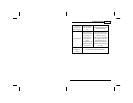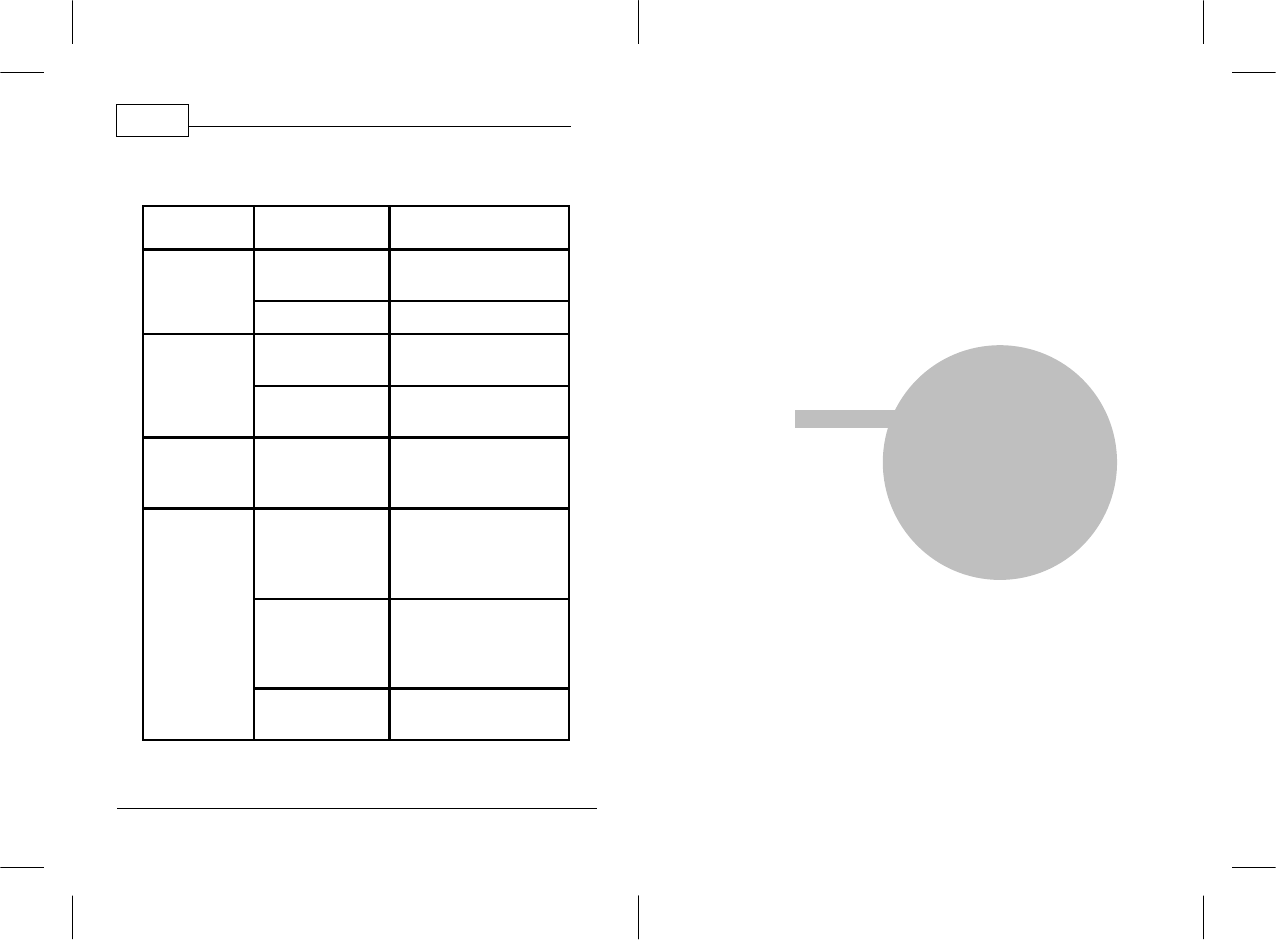
7400 Hardware User Guide
28
© 2011 TeleType GPS
4 Troubleshooting
Problem Reason Solution
GPS will not
power on
Lack of power
Plug in the device to AC
or DC power
Power is off Press the Power button
Screen is too
dark
The backlight is
not bright enough
Adjust the backlight to a
brighter setting
The backlight has
been turned off
Touch the screen and
screen will turn on
Touch screen
function is
abnormal
Touch screen
calibration is off
Use System Tools to
recalibrate the screen
No Sound
The volume level is
at its lowest
setting
Increase the volume using
the WorldNav software
or the hardware system
settings
Poor connection
between
earphones and
device
Check the connection to
the earphones
FM Transmitter is
enabled
Disable your FM
Transmitter
Part
I