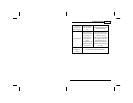7400 Hardware User Guide
18
© 2011 TeleType GPS
3.2 Bluetooth
This GPS device has the ability to sync with a
Bluetooth-enabled cell phone, allowing you to
make and receive calls directly from your GPS.
Instructions for setting up your Bluetooth feature
are below:
1. Begin by enabling the Bluetooth setting on
your cell phone.
2. Click on the <Bluetooth> icon on the GPS Main
Menu screen.
3. Click the icon.
Bluetooth Settings Screen
4. Click the icon and set the pin code, then
Part
III