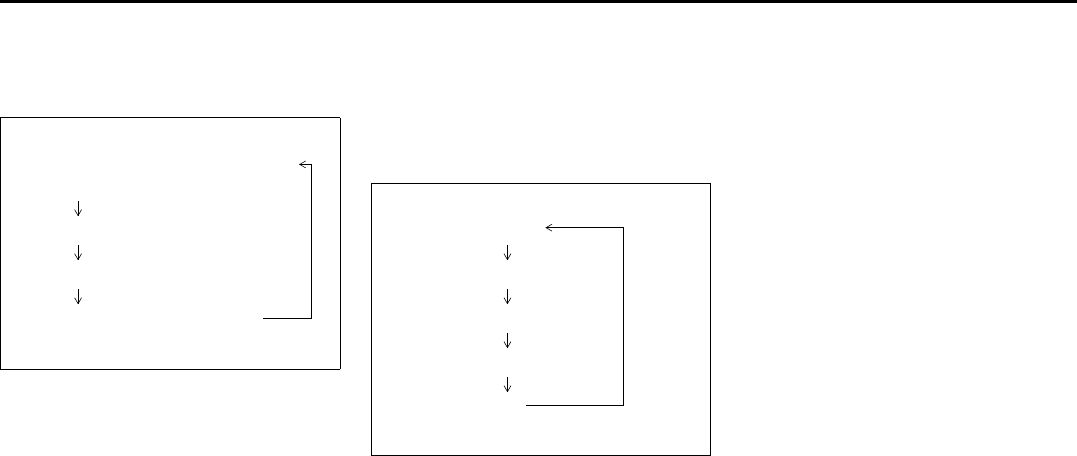
5-37
OTHER CONTROLS AND EQUIPMENT
57L20-03E
Display change
Press the DISP button (7).
Each time it is pressed, display is changed
as follows:
NOTE:
If all the text data cannot be displayed, the
“>” mark appears at the right end. Holding
down the DISP button (7) for 1 sec. or
more calls the next page.
Playing Mode selection
1) Press and hold the USB button (1) for
1 second or longer.
2) Turn the TUNE FOLDER PUSH
SOUND knob (2).
Each time it is turned, mode is
changed as follows:
3) Press the TUNE FOLDER PUSH
SOUND knob (2) to select an item.
NOTE:
• When the USB button (1) is pressed, the
previous screen appears.
• When the DISP button (7) is pressed,
the regular screen appears.
• “NO SONGS” will appear if no song
exists.
Notes on iPod
®
Controllable iPod
®
/software version
•iPod
®
touch
•iPod
®
classic
•iPod
®
nano (4th generation)
•iPod
®
nano (3rd generation)
•iPod
®
nano (2nd generation)
•iPod
®
nano (1st generation)
•iPod
®
(5th generation)
* Please update the firmware of your
iPod
®
before using it.
Some functions may not be available
depending on the model of iPod
®
or its
firmware version.
•iPod
®
is a trademark of Apple Inc., reg-
istered in the U.S. and other countries.
• Apple is not responsible for the opera-
tion of this device or its compliance with
safety and regulatory standards.
iPod
®
connection
• Please make sure to detach the iPod
®
after turning off the car engine (turning
the ACC to OFF). The iPod
®
may not
shut down while still connected, which
may result in battery depletion.
• Please do not connect iPod
®
accesso-
ries such as an iPod
®
remote control or
headphones while connecting iPod
®
with the unit. The unit may not operate
correctly.
Playlist name & Track title display
(Playlist mode only)
Artist name & Track title display
Album name & Track title display
Track title & Play time display
PLAYLIST
ARTIST
ALBUM
SONGS
GENRE


















