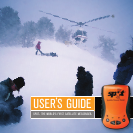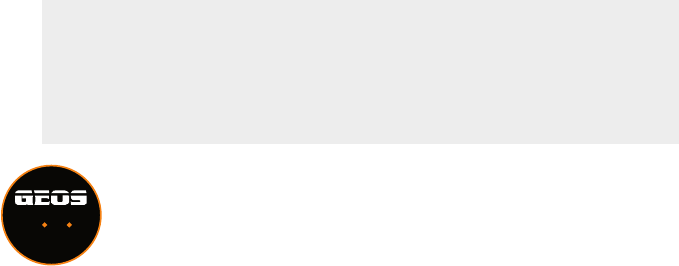
911
SPOT has a separate power button to ensure long battery life and to help avoid sending
messages accidentally. To turn SPOT on, press the ON/OFF button. You must then wait an
additional 2 seconds before activating any SPOT function. When power is on, the indicator
light will blink once every 3 seconds. This is also helpful for making SPOT more visible in
the dark. To turn SPOT off, press and hold the ON/OFF button for 3 seconds.
SPOT is designed for maximum reliability. SPOT performs a self-diagnostic test each time it
is powered on. Additionally, SPOT strongly recommends that you send and verify an
OK√ message each time before use. This allows you to evaluate the entire messaging
system, from the operational condition of the messenger to the readiness of those you’ve
chosen to receive your messages.
Use this option in the event of a life threatening or other critical emergency.
The Emergency Response Center notifies the appropriate emergency responders
based on your location and personal information – which may include local
police, highway patrol, the Coast Guard, your country’s embassy or consulate, or
other emergency response or search & rescue teams – as well as contacting the primary and
secondary emergency contact numbers you have entered in the SPOT web service. Even if SPOT
cannot acquire its location from the GPS network, it will still attempt to send a distress signal
– without exact location – to the Emergency Response Center. There is no test mode. If you
activate the 9-1-1 function, the Emergency Response Center will treat it as a real emergency.