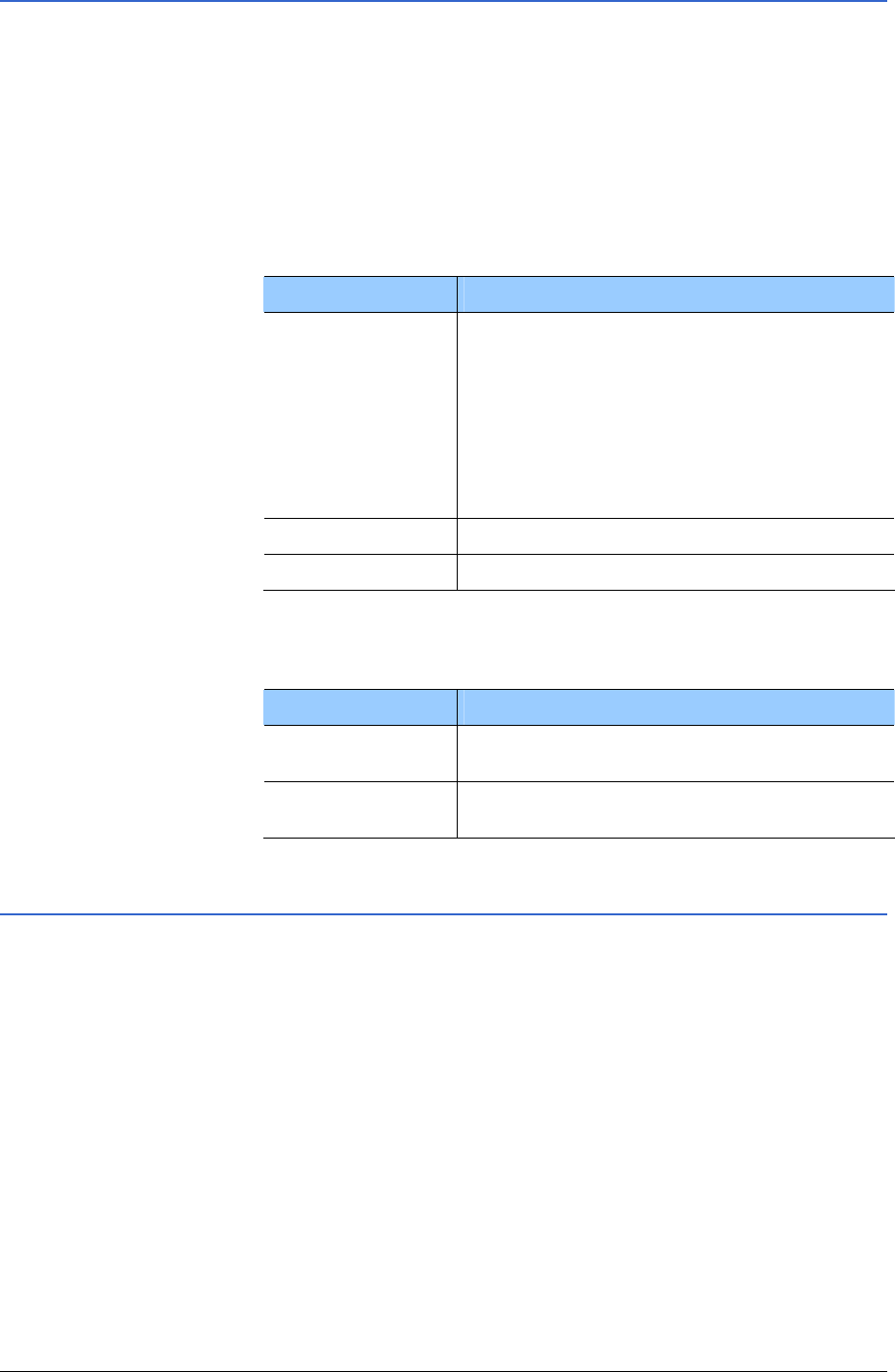
User's manual Sony Personal Navigation System
- 88 - Settings
Routing options
Routing options On the ROUTING OPTIONS screen, indicate your speed profile. This
entry will have an effect on the calculation of the remaining time
and of the estimated time of arrival (ETA).
1. Tap the Speed profile button. Select one of the available
profiles and tap OK.
2. Tap the Type of routing field and select one of the following
options:
Option Signification
Dynamic route
(TMC)
This option is only available when a TMC
receiver is connected.
With this option, the quickest route will be
calculated. Reported traffic obstructions
on your route will be considered
automatically.
The Fast route is being calculated when
TMC is not received.
Fast route The quickest route will be calculated.
Short route The shortest route will be calculated.
3. Tap the Motorways, Ferries, and Toll roads fields
successively and select one of the following options:
Option Signification
Yes
The respective kind of street will be
regarded for route calculation.
No
The respective kind of street will be
disregarded for route calculation.
Itinerary
Proceeding
automatically to the
next stage point…
On the I
TINERARY screen, determine whether you want to
navigate automatically to the next stage point after having
reached a stage point (Yes) or not (No).
Tap the Proceed automatically to the next stage point
button to toggle between Yes and No.
If you don’t proceed automatically, you may proceed as follows:
1. In navigation mode, tap short on any place on the map.
2. Select Next destination.


















