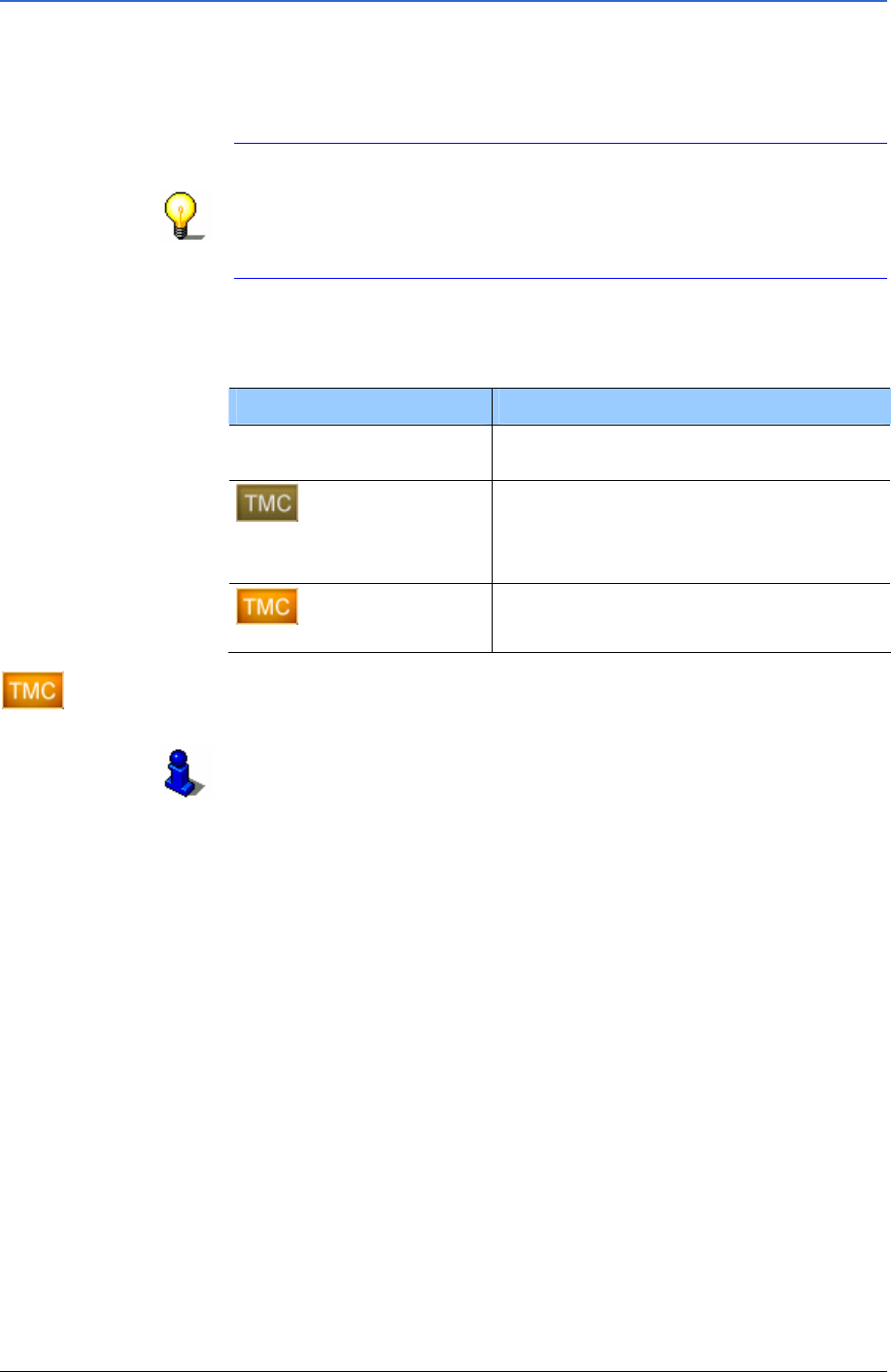
User's manual Sony Personal Navigation System
Operating the navigation software - 19 -
Traffic reports
TMC cradle If your navigation device is being used in a TMC cradle, the
system can access current traffic reports and can, if necessary,
dynamically change the route in order, for example, to avoid a
traffic jam. You can show the current valid traffic reports.
Note: compared to the standard cradle, the TMC cradle includes
a module to receive TMC messages. You can recognize the TMC
module from the TMC lettering on the left.
When the device is not being used in a TMC cradle, the TMC
button is not shown.
The TMC button is located in the centre of the upper edge of the
screen. The different TMC-icons have the following significance:
Symbol Significance
No Symbol
The navigation device is not used in a
TMC cradle.
Searching for
broadcast station
The TMC-receiver is ready but cannot
receive TMC signals. This is the case
when, e.g., you are in an area where
TMC is not available.
TMC ready
TMC signals are being received.
TMC
Tap this icon to display TMC information.
For details on the TMC functionality, please refer to "
TMC",
page
80.


















