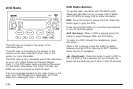AUX (Auxiliary): Press this button to play a CD or
to switch to XM1 or XM2 when listening to the radio.
B (CD): Press this button to go to the next CD,
if more than one CD is loaded.
Z (Eject): To eject one CD, press this button for
less than two seconds. Then press the pushbutton
number that corresponds to the loaded CD that you
want to eject.
To eject all loaded CDs, press and hold this button for
more than two seconds.
Eject may be activated with either the ignition or radio
off. If you eject a CD, but decide that you want to listen
to it, press the CD button. This will pull the CD back
in and it will begin to play. If a CD is ejected, but
not removed from the radio, the radio will automatically
reload the CD, after 25 seconds, to prevent damage.
Using an MP3 CD
MP3 Format
The MP3 radio will play both standard audio CDs and
CD-R or CD-RWs. The CD-R/RWs may contain either
standard audio (*.cda) or compressed audio (*.mp3).
Customers who record their own music CD-R/RWs
should be aware of the following:
• The files can be recorded on a CD-R/RW disc with
a maximum capacity of 700 MB.
• The radio will play only compressed audio files
recorded in the *.mp3 format. It also supports
playlists that can be made and saved with popular
MP3 software, in the *.m3u format. The directory,
playlist, and song name must have no more
than 64 characters combined, e.g. /DIRECTORY
NAME/PLAYLIST NAME/SONG NAME.MP3.
If more than 64 characters are present, the radio
will ignore that song and move to the next one.
• The radio will only play audio from a CD-R/RW,
it cannot record audio.
• The radio does not support DVD audio.
• The radio does not support UNICODE.
• The radio will play a mixed mode CD-R/RW,
one recorded with both *.cda and *.mp3 files.
• The radio supports multi-session discs, but only
the files from the last session will be played.
3-59