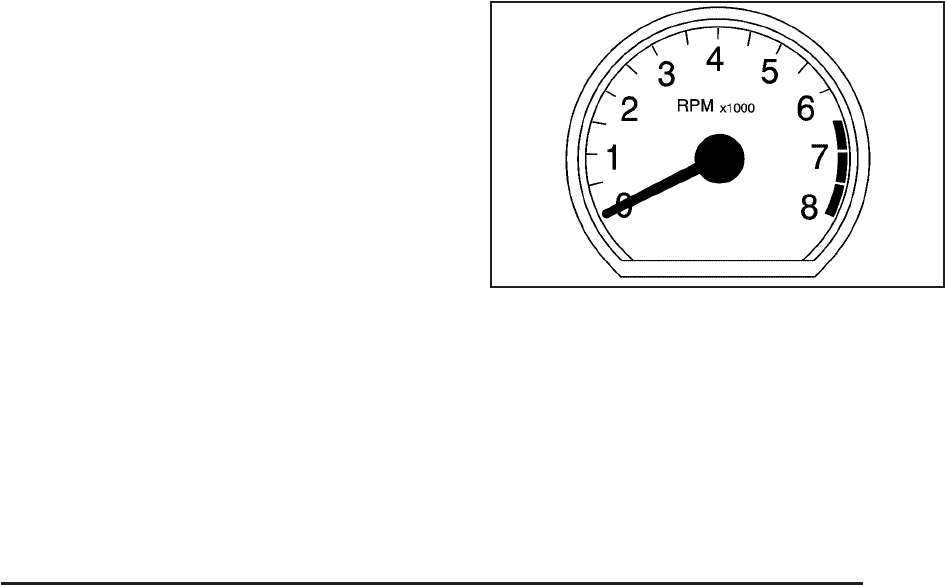
Speedometer and Odometer
Your speedometer lets you see your speed in both
miles per hour (mph) and kilometers per hour (km/h).
Your odometer is located in your message center,
and shows how far your vehicle has been driven, in
either miles (used in the United States) or kilometers
(used in Canada).
When information messages need to be shown in the
message center, they will be shown in place of the
odometer. To display the odometer after a message(s) is
shown, clear each message by pressing the trip/reset
button located to the right of the speedometer. See
Message Center on page 3-41 for more information.
Your vehicle has a tamper-resistant odometer. You may
wonder what happens if your vehicle needs a new
odometer installed. If the new one can be set to the
mileage total of the old odometer, then that will be done.
If it can’t, it will be set at zero and a label must be put
on the driver’s door to show the old mileage reading
when the new odometer was installed. If the mileage is
unknown, the label should then indicate “previous
mileage unknown”.
Trip Odometer
Your trip odometer shows how far your vehicle has
been driven since the trip odometer was last reset.
To reset the trip odometer to zero, press and hold the
trip/reset button for about two seconds.
Tachometer
The tachometer displays the engine speed in revolutions
per minute (rpm).
Notice: If you operate the engine with the
tachometer in the shaded warning area, your vehicle
could be damaged, and the damages would not be
covered by your warranty. Do not operate the engine
with the tachometer in the shaded warning area.
The maximum rpm is limited in PARK (P) and
NEUTRAL (N) to 4000 rpm by the vehicle’s computer.
This is to prevent engine damage.
3-29


















