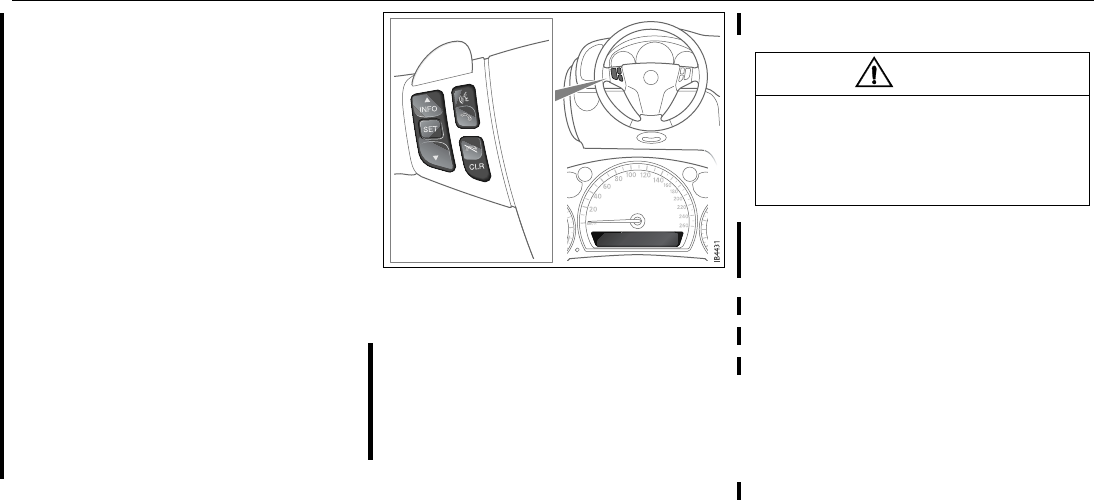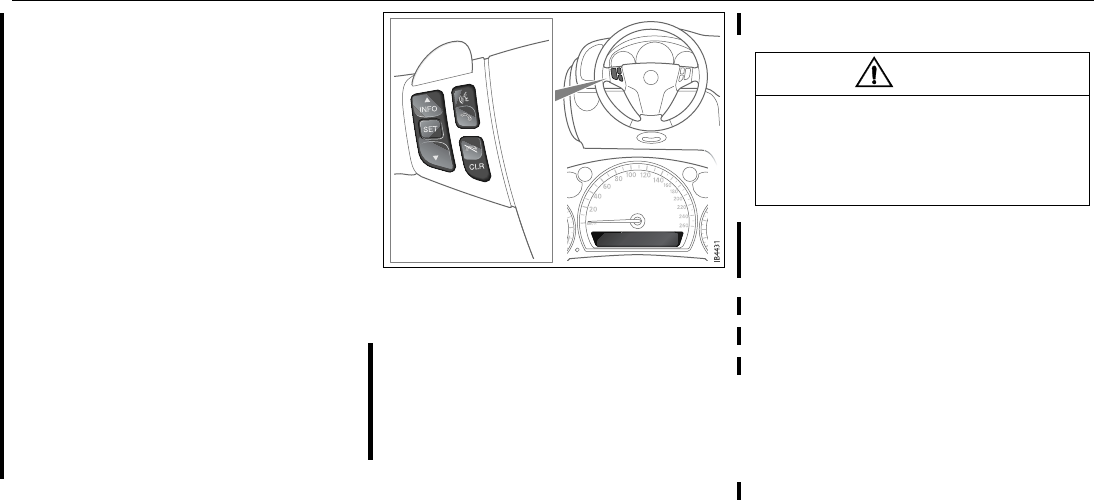
90 Instruments and controls
Press the CLR button to acknowledge a SID
message. If you acknowledge a message
but do nothing about it, the message will be
displayed again the next time you start the
car.
When the engine is switched off the warn-
ing/indicator lights still active are displayed,
this is to remind the driver. At this point the
warning/indicator lights previously acknowl-
edged with the CLR button are also dis-
played.
You can adjust the settings of several of the
car’s systems, such as the alarm 3, rain
sensor 3 and climate control system. These
are known as Settings se page 94.
Odometer and trip meter
The odometer records the distance trav-
elled in miles on U.S. vehicles and on Cana-
dian vehicles the distance indicated is in
kilometres, and the trip meter in miles and
tenths (kilometres and tenths of kilometres
on Canadian vehicles).xx
Reset button
The reset button is positioned immediately
to the left of the speedometer.
Press once to resets the trip meter, the igni-
tion shall be in position ON.
Trip computer function of the SID
SID is available in two levels, SID1 and
SID2. which one xx that your car has
depends on the car´s equipment level.
WARNING
It is strongly recommended that the SID
settings be changed only when the car is
stationary. The driver’s attention can
otherwise easily be distracted from the
road.
SID1 contains the following functions:
Temp Outdoor temperature
D.T.E. Estimated range (distance to
empty fuel tank).
When the possible range is
less than 18 miles (30 km)
then the text Refill fuel now
is displayed.
Fuel Ø Average fuel consumption
since function last reset
SID, control unit and display
93_U S_M 07.book Page 90 W ednesday, April 12, 2006 9:30 AM