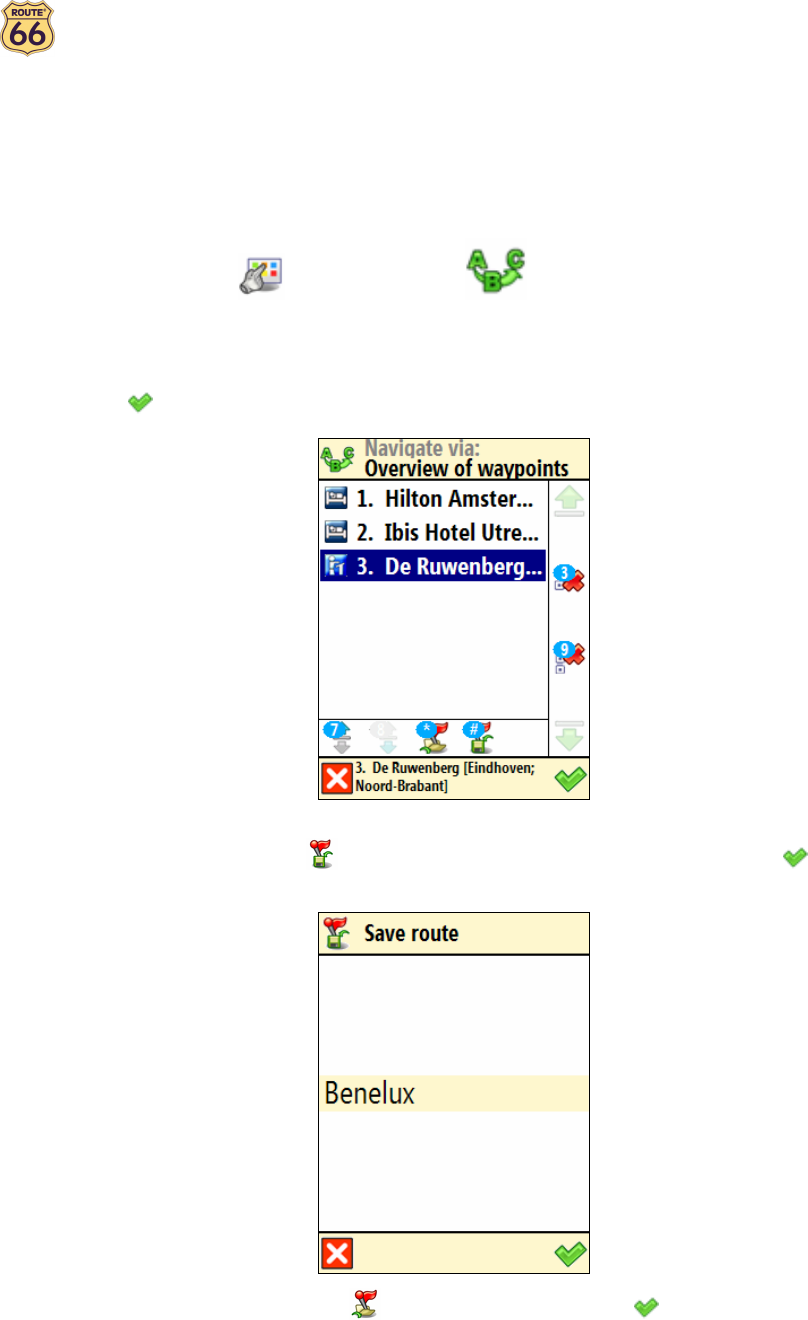
User Manual
23
Navigate to a destination via intermediate points
(Navigate via)
Let’s say that today you have a very busy program. You have to drive to your office; you have a business
lunch; you must drive home and pick up your family and go shopping; and finally, you want to go to the
cinema. Think of each location as a destination: when you reach the first location, the second location becomes
your next destination; and so on. Add each location as another stopover to your trip. It’s simple and fast!
In Main Menu , select Navigate via .
The Overview of waypoints screen contains a list of locations you have selected before, or
locations you intend to include into your next trip. Select a single waypoint and then confirm your
choice .
Optionally, you can:
• Select Save route , type a relevant name and then confirm your choice to save the
current group of waypoints.
• Select Load waypoints and then confirm your choice to load a group of waypoints,
saved during a previous trip.


















