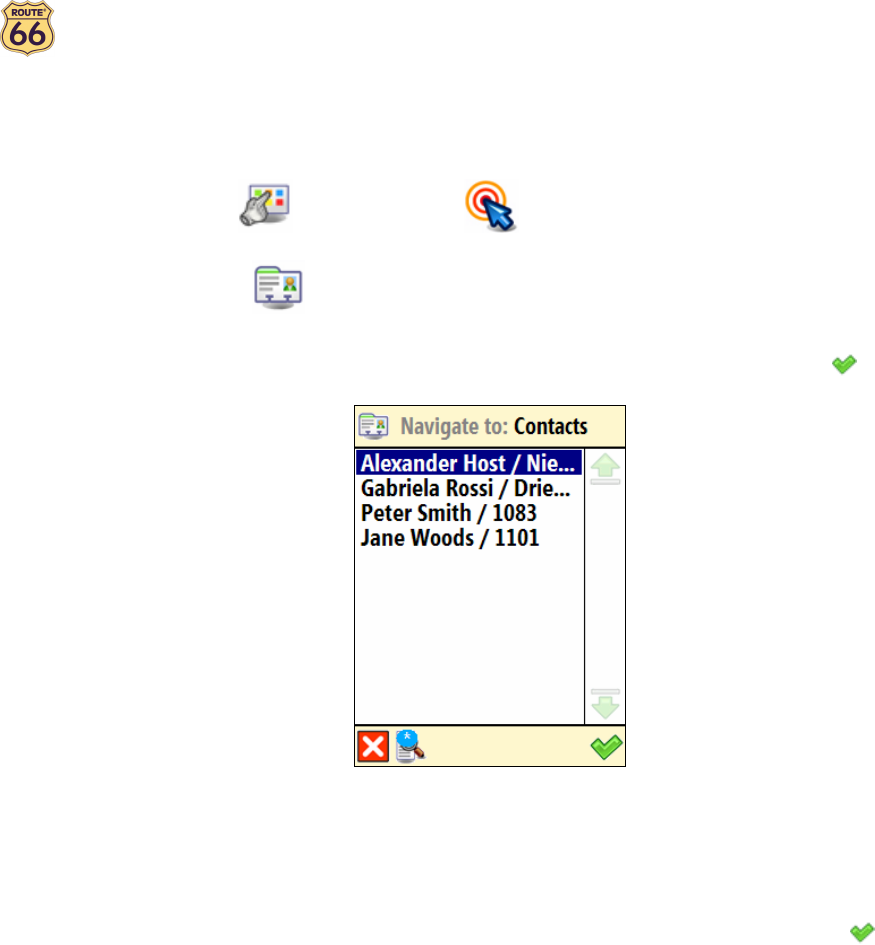
User Manual
19
Navigate to a contact
You are an active businessperson. You have a dynamic personality. You rely every day on your address book
and your contacts. Wouldn’t it be nice to turn on your device, select the contact you need, and start navigating
to your destination?
In Main Menu , select Navigate to .
Select Contacts .
From the list of available contacts, select the contact you need and confirm your choice .
Only the contacts with a valid address are displayed!
A contact can have several addresses! Each address is displayed as a separate entry!
From the list of available addresses, select the location you need and confirm your choice .
That’s all! Now you can start navigating to your destination.


















