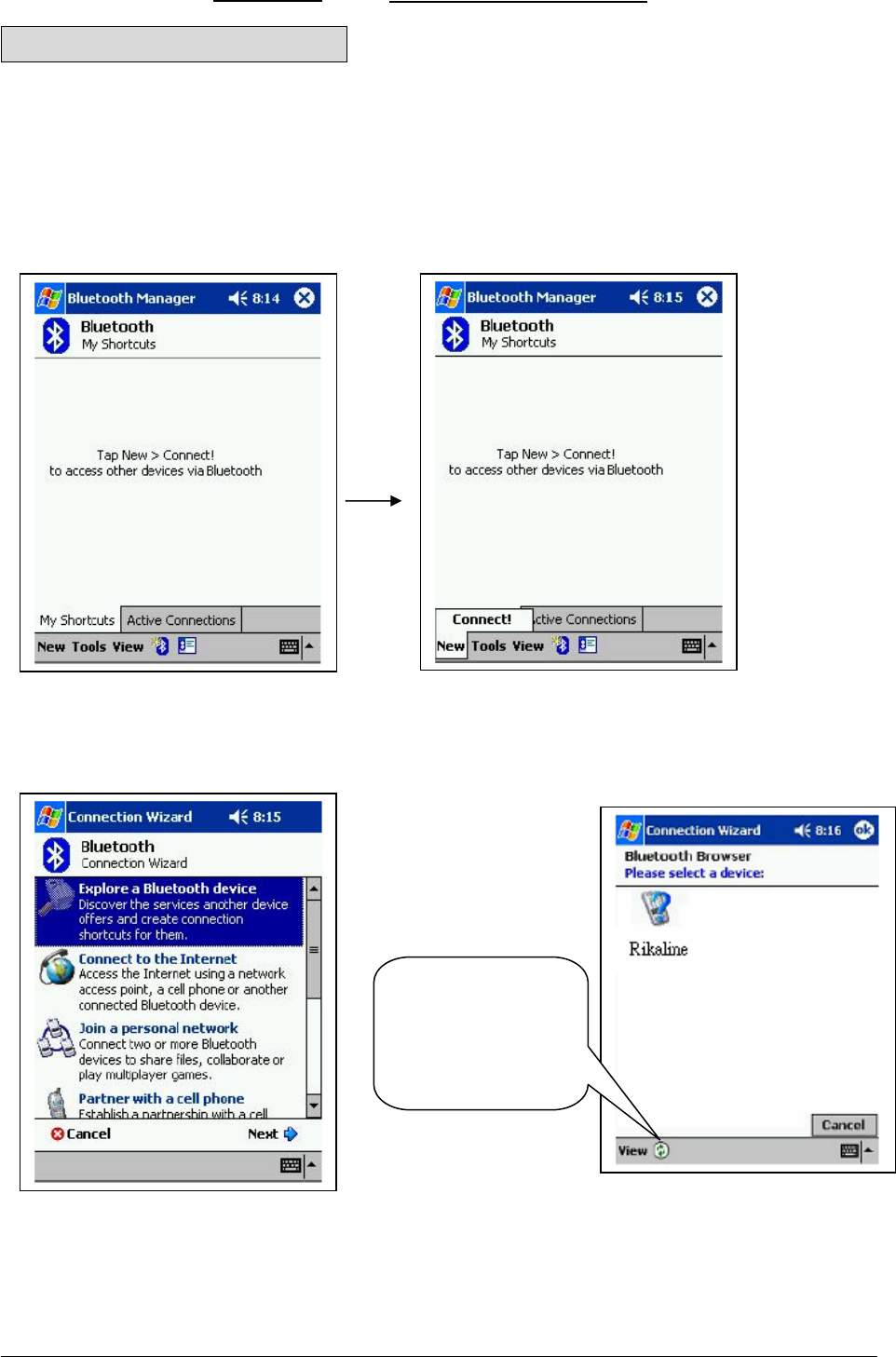
Next Generation GPS Bluetooth GPS GPS-6033 Operating Manual
10F, 64, Kang-Ding Road, Taipei 108, Taiwan
Tel: ++886 2 2370 4688 Fax: ++886 2 2370 4686 E-Mail: info@rikaline.com.tw Web: www.rikaline.com.tw
9
Rikaline
Rikaline International Corp.
4. Bluetooth Connection
Please follow below instructions step by step: The pass word is “0000”
4.1 Browse Devices
Firstly, you need to find the device with which you want to establish connection.
Open “Bluetooth Manager” on your pocket PC.
Click “New”
Click “Connect”
Search Bluetooth device “Rikaline 6033”
To find the Bluetooth device
Double click “Rikaline”
Select “Explore a Bluetooth device”
Click “Next”
Click this refresh
button to find the
device if the device
is not in the device
window.
Fig. 1 Browse Service
Found the Bluetooth device
Tap “Rikaline”


















