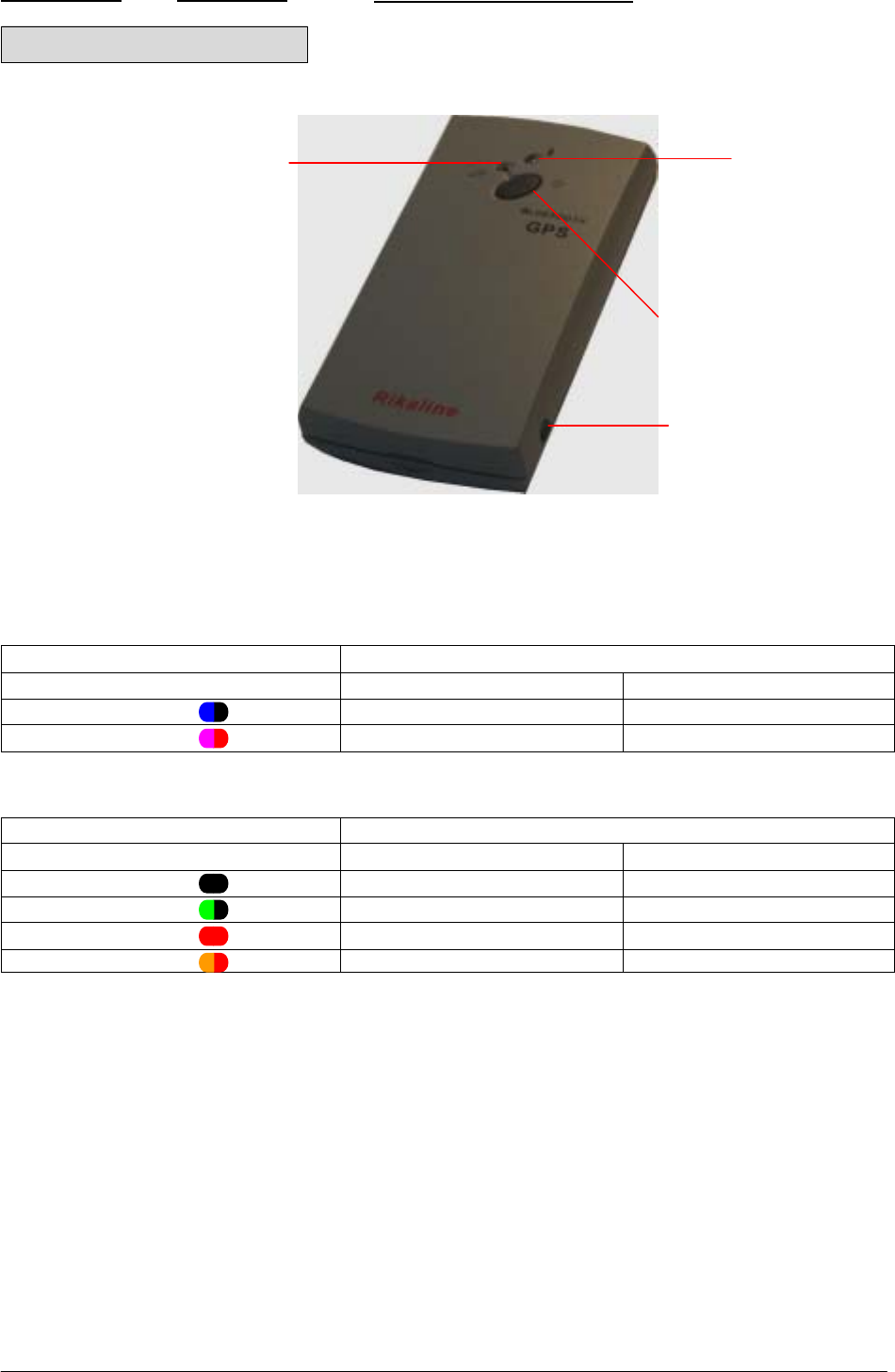
SiRF Star IIe/LP Bluetooth GPS GPS-6030 Operating Manual Rikaline
Rikaline International Corp. 10F, 64, Kang-Ding Road, Taipei 108, Taiwan
Tel: ++886 2 2370 4688 Fax: ++886 2 2370 4686 E-Mail: info@rikaline.com.tw Web: www.rikaline.com.tw
7
3. Hardware interface
3.1 Hardware Description
The Bluetooth GPS has two LED light which each has two colors. One is GPS & Charge status LED, that is
named LED 2, and the other is Bluetooth & low power status LED, that is named LED 1. The status table of
LED shows as follows:
<State Table of LED>
LED1
BT & Low Power LED Description
LED1 Color and Action Bluetooth Active Low Power
Blue Flash Yes No
Purple–Red Flash Yes Yes
LED2
GPS & Charge LED Description
LED2 Color and Action Battery Charged Position Fixed
Dark No No
Green Flash No Yes
Red Yes No
Orange-Red Flash Yes Yes
<Note1>When the Bluetooth is active and LED 1 lights, it shows Bluetooth RF function. As long as the
Bluetooth RF is transmitting the LED light will flash. When Bluetooth doesn’t connect the other Bluetooth device,
the LED 1 will be flash periodically. Therefore, it means that it broadcasts message to connect the other device
with Bluetooth function. If it connects the other Bluetooth device and transmits data, LED 1 will flash very
quickly and look like bright.
<Note 2>When the battery is charging, LED 1 will show purple-red color and flash. The reason that Bluetooth is
working cause LED 1 purple-red color. If the GPS receiver go to the end of charge, LED 1 will show blue color
and flash.
3.2 Turn on/off
Turn on To turn on the receiver, press the power button on the topside briefly (0.5 seconds). The
left LED(LED 2) indicator will flash briefly. The right LED (LED 1) indicator will start
flashing.
Turn off To turn off the receiver, press the power button on the topside for 3 seconds. The LED
indicator will flash briefly before switching off the receiver.


















