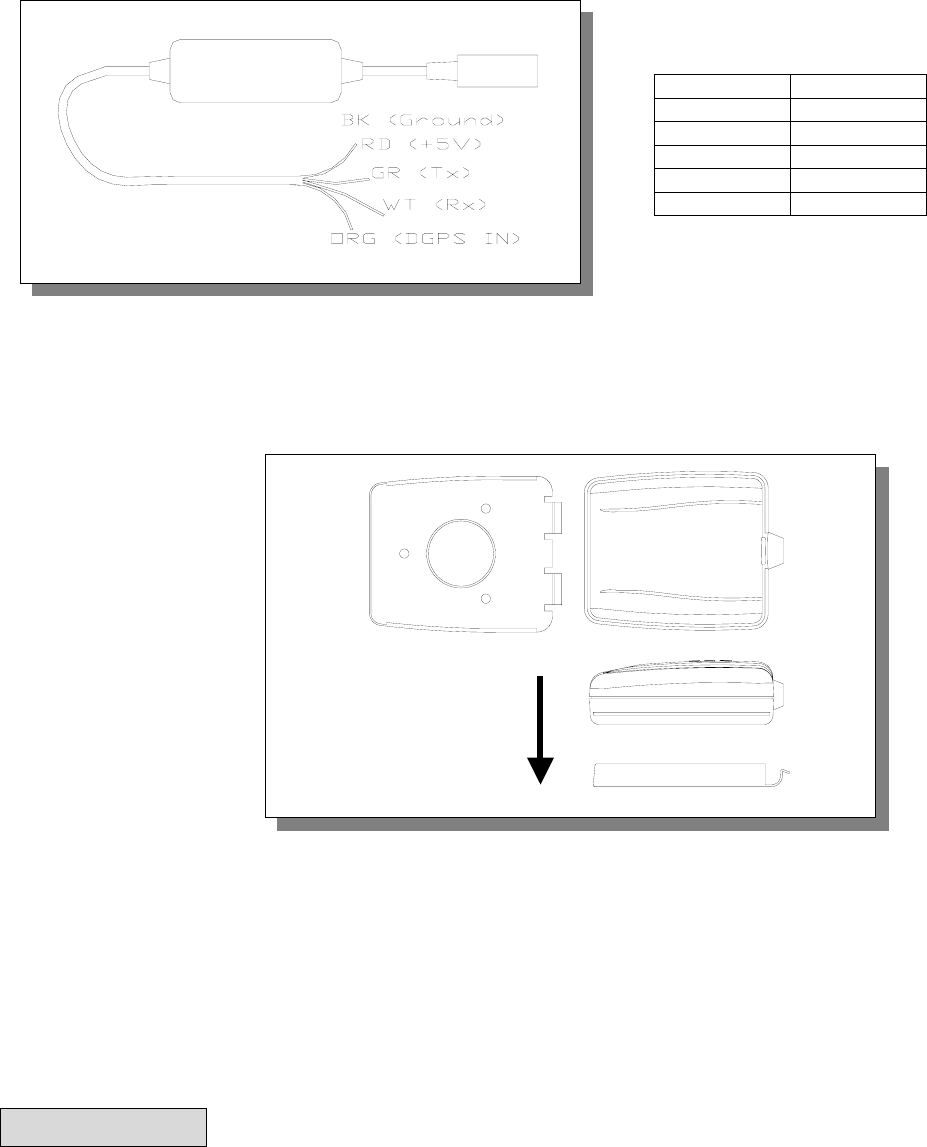
Rikaline
7
3.4.4 A-6014 High power connector
3.4.5 A-6015 Magnetic Pad (and Mounting Bracket)
The GPS-6010 is also equipped with a standard magnetic pad (Mounting Bracket), A-6015 for putting on
top of the car, a plan surface or mounting on a base.
Used as Mounting Bracket
Fasten 3 screws (Enclosed) through the magnet pad as a fixed holder.
3.4.6 A-6016 Optional Cigarette Adapter
The optional cigarette adapter with 2-meter core cable is for using in a car or boat. It must be used
together with A-6011.
Input voltage: DC12V - 26V
4. USB Driver
4.1 System Requirements
IBM, Pentium or above and other compatible PC; 16 MB and above memory; Windows 98/Me/2000; VGA
Graphic Adapter.
4.2 Installation
1. Copy entire <GPS-6010 USB> folder from CD to hard disk.
2. Connect GPS-6010 USB connector to computer. While the computer automatically starts the installation
program, please direct the driver to the <GPS-6010 USB> folder.
Color Signal
Black Ground
Red +6~30 VDC
Green Tx
White Rx
Orange DGPS IN
Top View
Front View
Push GPS-6010
on
Magnet
pad
















