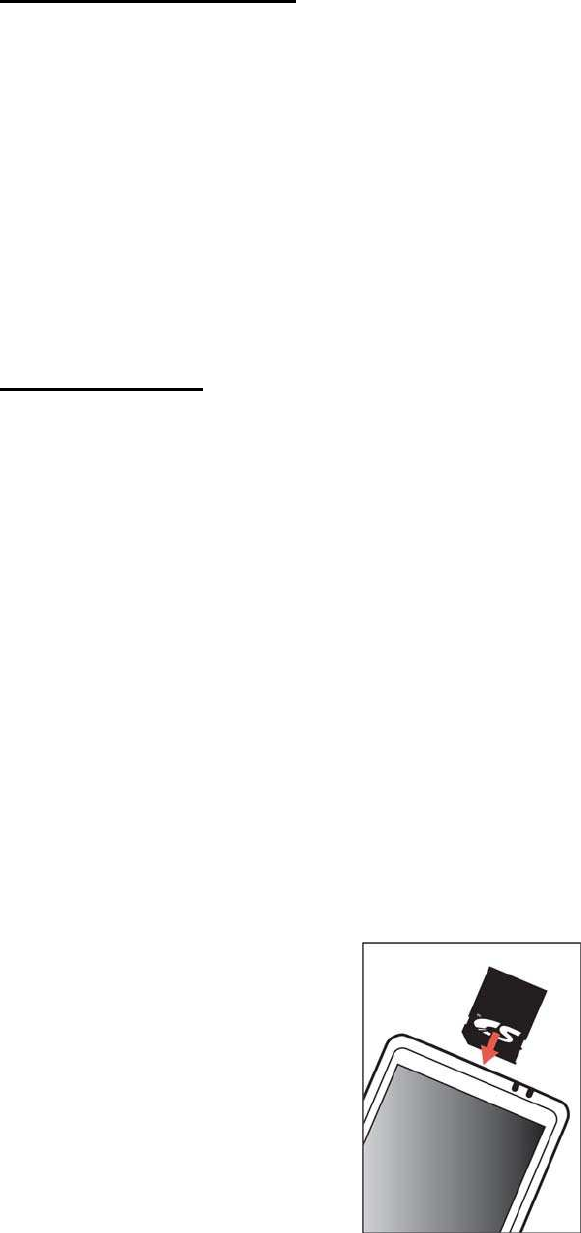
What’s on the SD Card?
The OCN6 SD Card contains everything you need to use the system. There is no need for
additional downloads from the Internet, product registration or other time consuming and/or
infrastructure demanding procedures. You can start using OCN wherever you are, right out of the
box, in just seconds.
The contents of the memory card:
- OCN6 application (no further registration needed)
- Autorun program to let you install OCN by simply inserting the card into the PDA
- Detailed map of your region with cities, post codes, streets, house numbers and
thousands of POIs (Points of Interest)
Automatic setup
To start using OCN is really simple. All you need to do is to plug the SD card into your PDA and
the setup procedure will start automatically*. It will perform all the necessary actions for you. You
need to do this only once for each PDA you intend to use OCN with, then OCN will start and quit
automatically as you insert or remove the card.
(* Some PDA models prevent the setup from running automatically. In this case follow the
instructions in ‘How to start the setup manually’.)
To complete the one time setup you need to do the following:
- If the environment permits, ensure that your PDA is not muted.
- If you already have a GPS device at hand, connect it to your PDA before starting
the setup.
- Insert the OCN SD card into your PDA.














