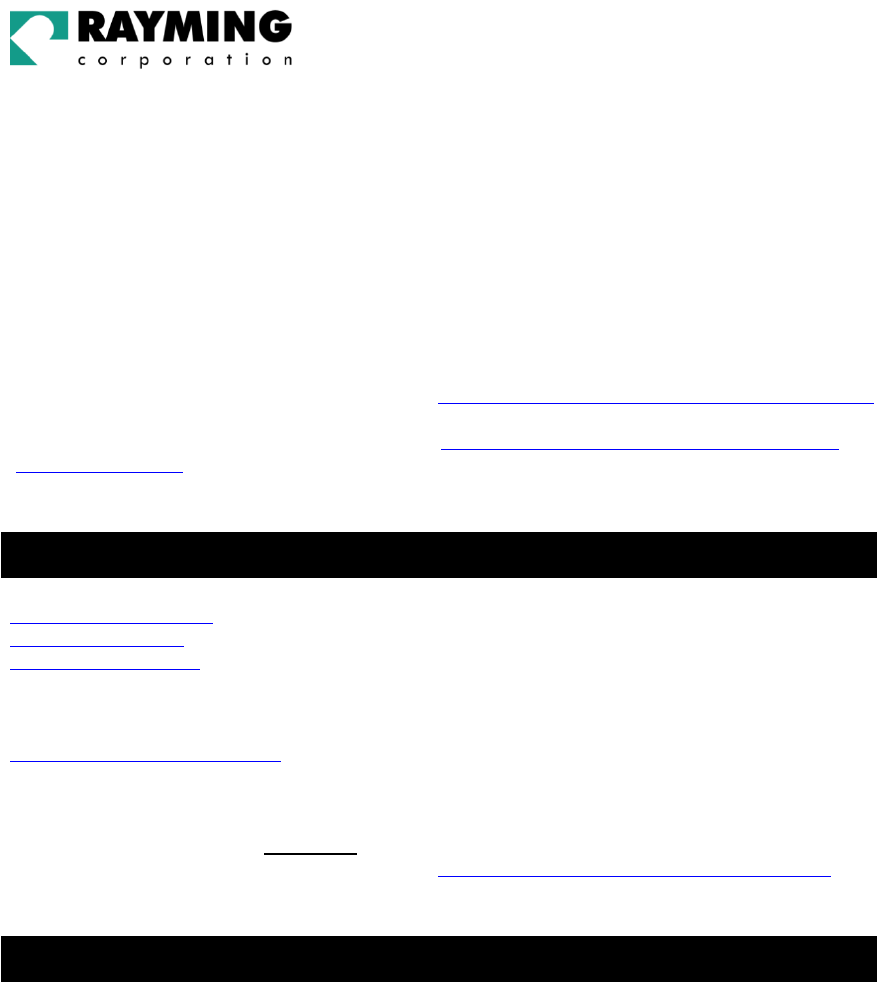
PAGE 9 OF 11
TN200P WUG v2.0
TN-200
Also verify if the COM port was entered in the mapping software correctly (see: Getting Started – Verify
COM Port Assignment). Another possibility is that you may be in an area where there are no GPS
signals available. The GPS receiver must have a view to the sky and will not work indoors, or in areas
of dense foliage. Move to an open area and place the TripNav receiver in a location that will have a full
exposure to the sky. Each time you initialize the GPS receiver, the device requires a boot-up period,
which can typically rage from to 8 seconds to 1 minute, but in areas where the GPS signal is weak, this
period may be slightly extended. Please allow an adequate amount of time for the GPS receiver’s
boot-up process to complete before contacting Technical Support.
It is recommended that your O/S has the latest updates installed. Please check with Microsoft on a
regular basis, or register for their automatic Service Pack (SP) notifications to be sent to you.
Additional FAQ’s may be found on our web-site at: http://www.rayming.com/faq_details/faq_tn200p.asp
Driver updates can be found at Prolific ’s web-site: http://tech.prolific.com.tw/visitor/v_welcome.asp
(www.prolific.com.tw) Use the Search feature and select FILE and then insert the keyword: PL-2303
7. CONTACT INFORMATION
Rayming Corporation
http://www.rayming.com
sales@rayming.com (no technical support)
service@rayming.com
(pre & post sale product questions only, no technical support)
Technical Support
See our FAQ section on our web-site for GPS solutions, driver literature updates.
http://www.rayming.com/faq.asp
Pre-registration is required before receiving any type of technical support. Support issues submitted via
phone, fax or e-mail (any means outside of the recognized “Trouble Ticket” generated from your own
Rayming registered account) WILL NOT
be answered.
Create your account and register your products at: www.rayming.com/support/custadminlogin.asp
8. LIMITED WARRANTY
Rayming Corporation warrants this product hardware against manufacturing defects in material and workmanship
under normal use for one (1) year from the date of purchase from an authorized dealer. Except as provided herein,
Rayming Corporation makes no express warranties’, including but not limited to any warranties of merchantability or
fitness for particular use, or non-infringement. You acknowledge that your use of the product or service is at your
sole risk and you agree that the information provided are without warranty of any kind by Rayming Corporation.
Under no circumstances, including negligence, will Rayming Corporation or any of its affiliates, directors, officers or
employees, or any third party be liable for any direct, indirect, incidental, special or consequential damages that
results from your use, or your inability to use, or the performance of the product(s) with respect to any liability, loss,
or arising out of any breach of this warranty, including, but not limited to any damages resulting from inconvenience,
loss of time, data, property, revenue, or profit or any indirect, special incidental or consequential damages. You
acknowledge that this limitation applies to all content information or other services available from Rayming
Corporation, and whether or not Rayming Corporation has notice of the possibility of such damages, and whether
or not to circumstances giving rise to such damages may have been within the control of Rayming Corporation.
Some states do not allow the exclusion of certain warranties, so some of the above exclusions may not apply to
you. In those states, liability is limited to the fullest extent allowed by law By using the product(s), you agree to
indemnify Rayming Corporation and its parents, subsidiaries, affiliates, officers and employees and hold them
harmless from any and all claims and expenses, including reasonable attorney’s fees, asserted third party due to, or
arising out of your use of the service and the site.













