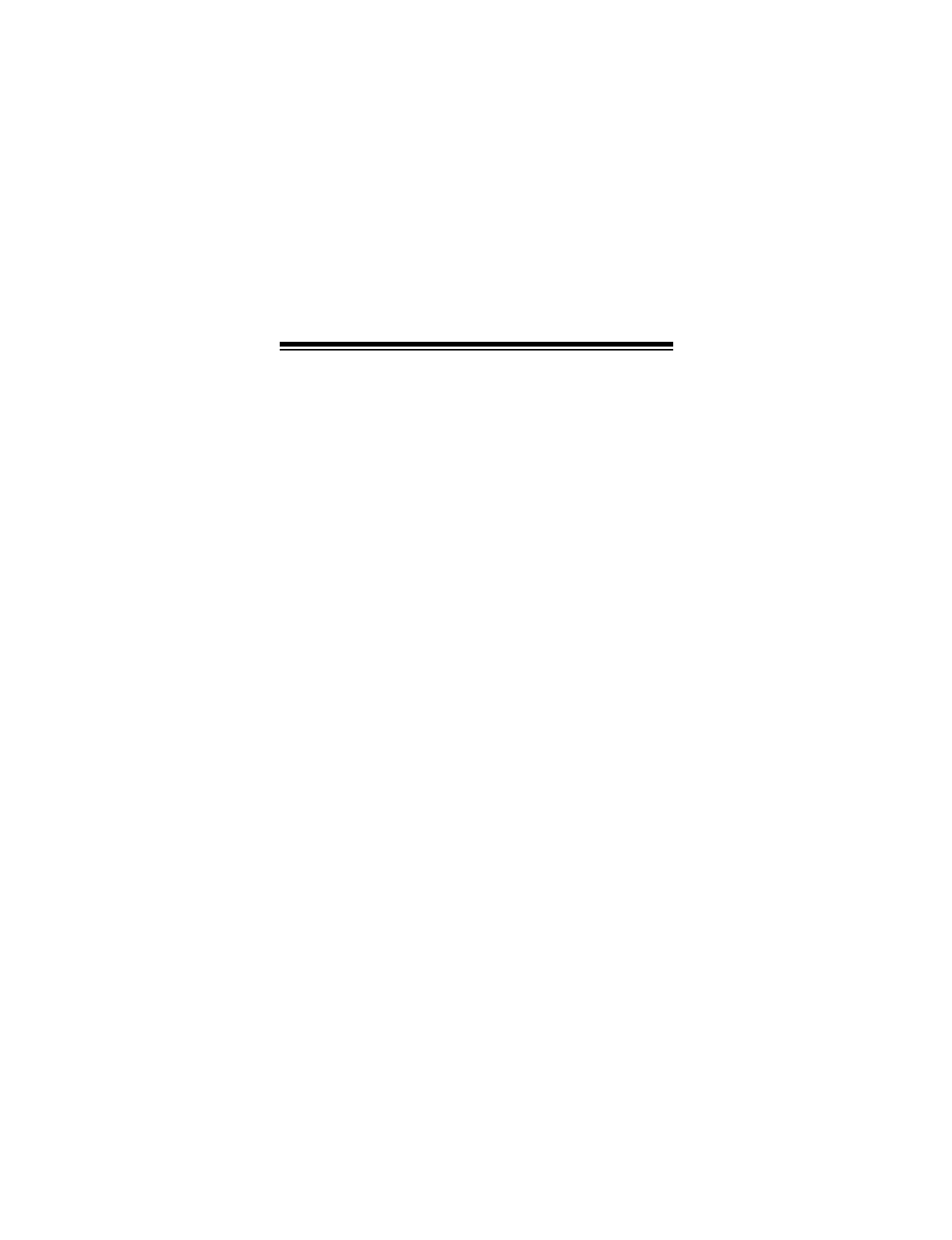
13
MUTING ALERTS
While a radar, laser, or safety warning alert is sounding, you
can press
MUTE
to temporarily silence the detector for the cur-
rent alert and any new alert that it receives within 20 seconds.
Visual alerts are not affected.
USING AUTO QUIET
Auto Quiet reduces the selected audio level to a clicking alert
about 5 seconds after it detects a radar signal. The clicking
alert sounds at the minimum level for any new signal received
within 20 seconds. VG-2 or laser alerts are not affected.
To turn on Auto Quiet, press
MUTE
when the detector is not
sounding an alert. The detector displays
AUTO
then
QUIET
.
To turn off Auto Quiet, press
MUTE
when the detector is not
sounding an alert.
SELECTING THE CITY AND
HIGHWAY MODES
Your detector’s CITY and CITY 1 modes are designed to
reduce annoying false alerts triggered by automatic door
openers, intrusion alarms, and other devices that share fre-
quencies with police radar. In the CITY 1 mode, only X-band
sensitivity is lowered.
Note:
The city modes have no effect on laser or VG-2 opera-
tion.


















