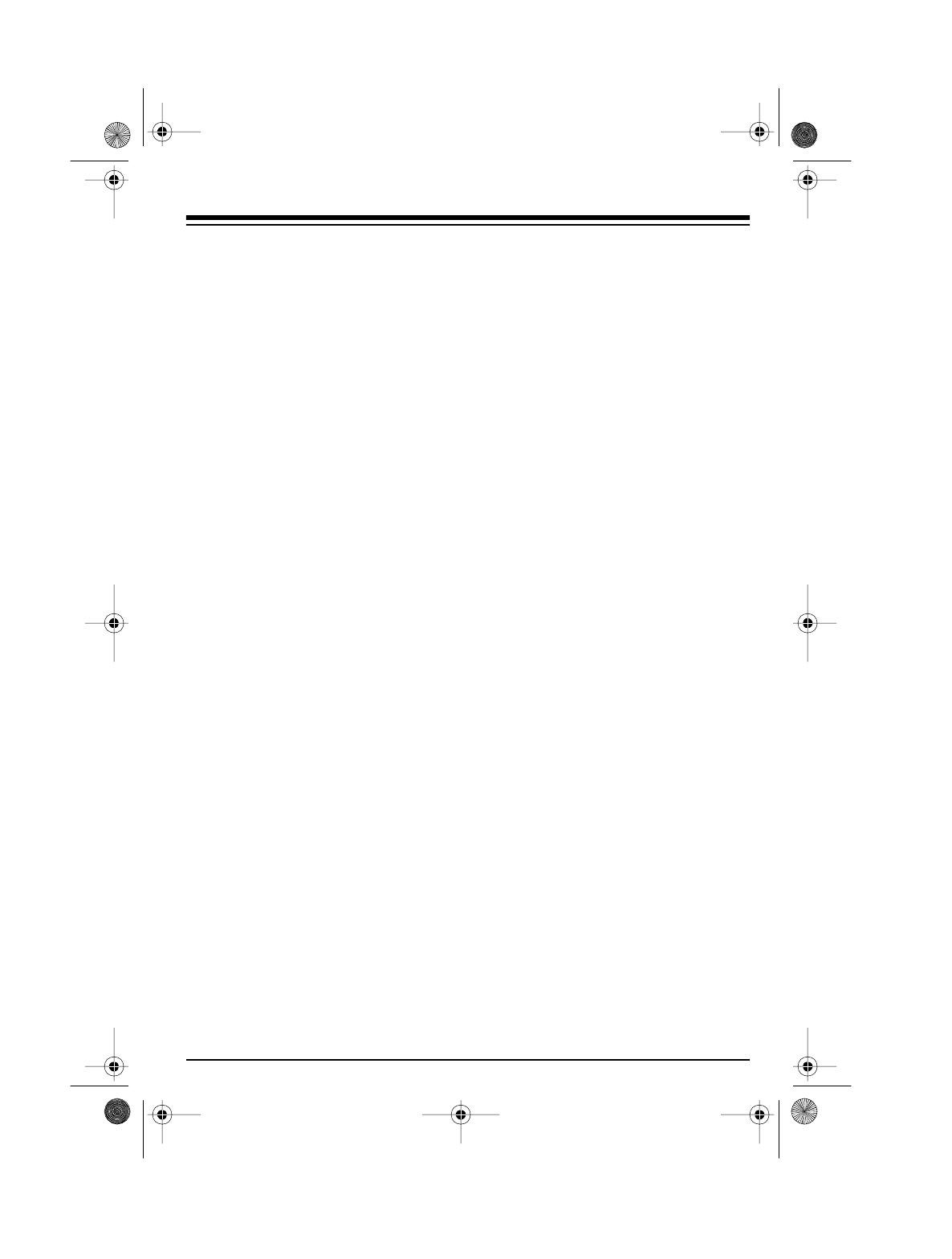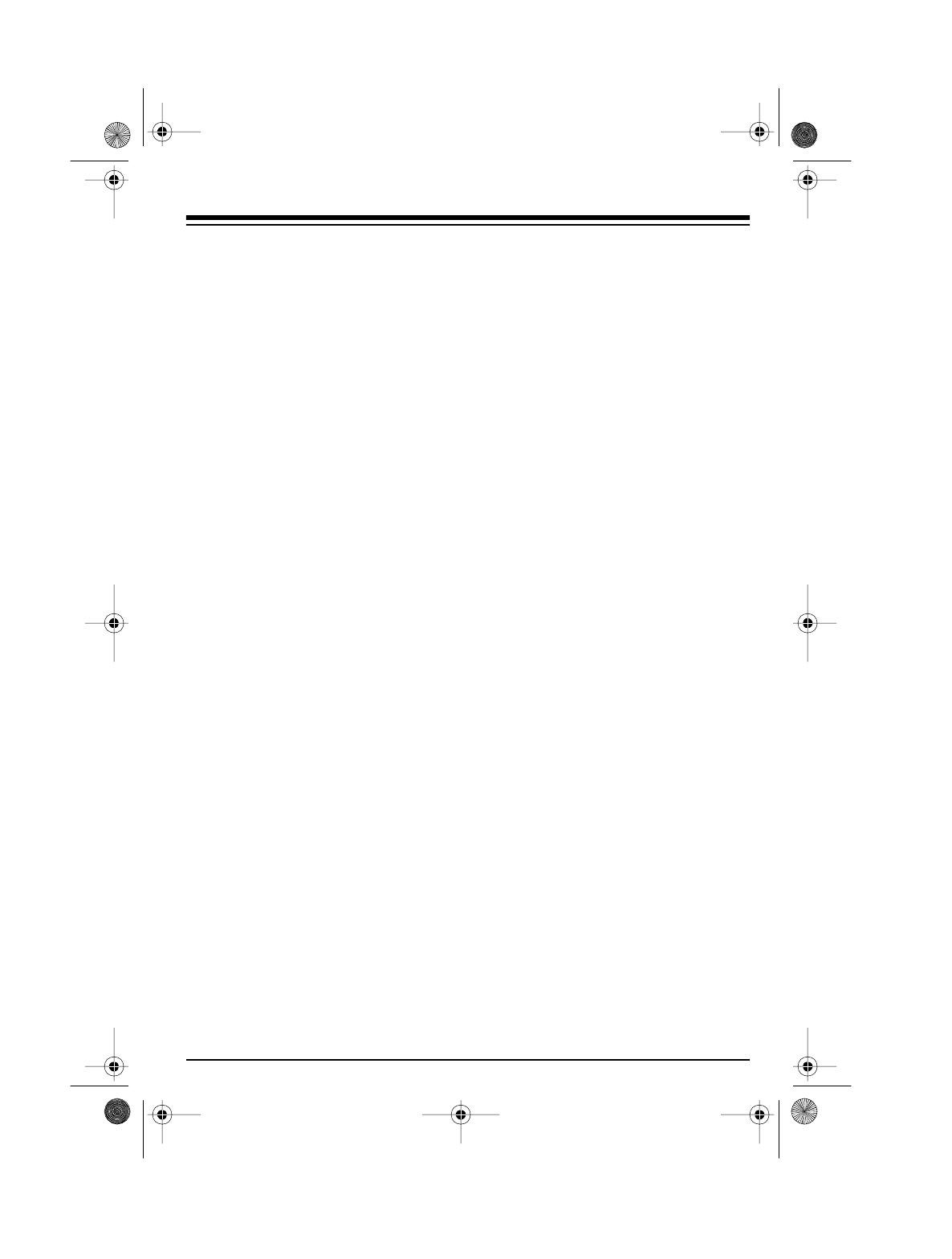
Need Help? Call 1-800-598-2527
11
USING THE ALARM SYSTEM
ARMING THE ALARM
To arm the alarm in the voice
mode,
press
ARM TALK
. The alarm
says “System Armed.”
To arm the s
stem in the chirp
mode,
press
ARM CHIRP
. The alarm
chirps once.
Notes:
• The status indicator flashes when
the system is armed.
• The system ignores current-
sensing violations for 40 sec-
onds after it arms.
• The system ignores shock-sen-
sor violations for 8 seconds after
it arms.
• If the valet mode is turned off, the
system arms 60 seconds after
you turn off your vehicle.
Temporarily Reducing the
Shock Sensor’s Sensitivity
If you are parking in a severe weather
situation, near a construction zone, or
near heavy traffic, you can temporari-
ly reduce the system’s shock sensor
sensitivity to help prevent false
alarms. To reduce the sensitivity to
half its normal level, first press
ARM
TALK
or
ARM CHIRP
to arm the sys-
tem in the desired mode. Then, within
2 seconds, press the other
ARM
but-
ton (if you first pressed
ARM TALK
,
press
ARM CHIRP
to reduce sensitivi-
ty). The alarm says “Thank you.”
To completely turn off the shock sen-
sor, press the other
ARM
button twice
within 2 seconds of arming. The
alarm says “Thank you” each time
you press the button.
When you disarm and rearm the sys-
tem, the shock sensor returns to its
previous sensitivity setting.
High Theft Alert
If you park your vehicle in a high-
crime area, you can further protect
your vehicle by having the alarm an-
nounce that it is protected every 30
seconds.
To turn on this feature, press
FINDER
within 2 seconds of arming. If you
armed the system in the voice mode,
the system says “System Armed” ev-
ery 30 seconds. If you armed the sys-
tem in the chirp mode, the system
chirps twice every 30 seconds.
SOUNDING THE PANIC
ALARM
To sound a panic alarm, press and
release
PANIC
. The alarm screams
“Please help me!” and sounds loud
tones for 30 seconds. Press any but-
ton to stop the panic alarm sooner.
49-830.fm Page 11 Thursday, August 19, 1999 10:37 AM