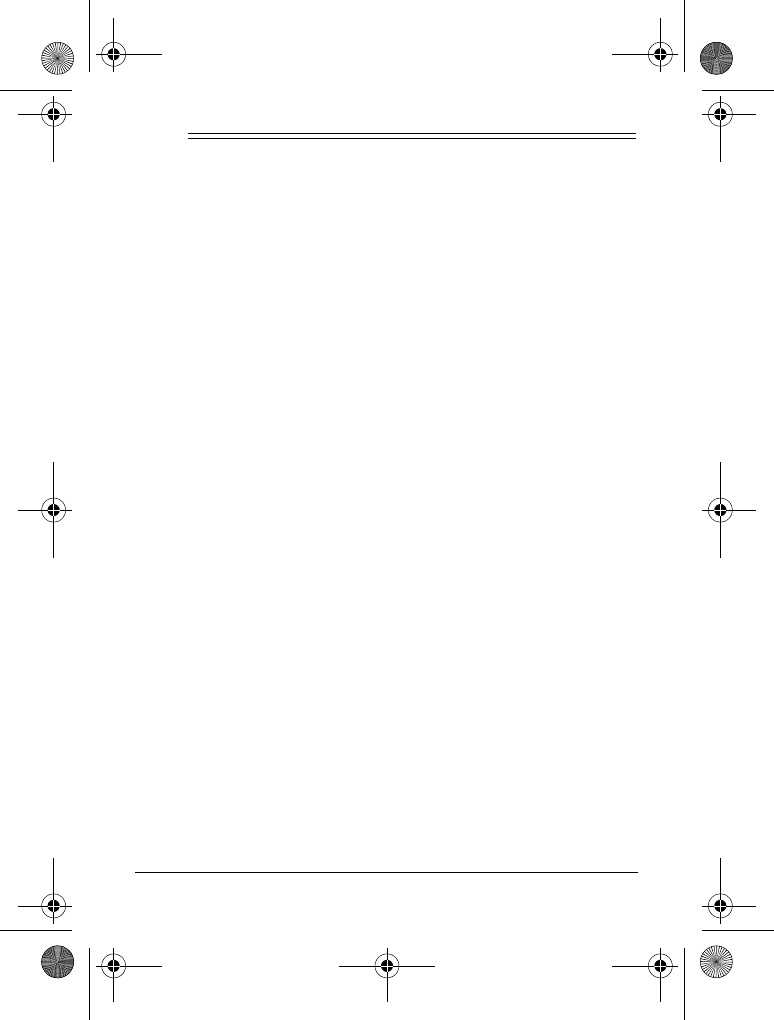
12
Operation
ˆ
Operation
To turn on the detector, rotate
VOLUME/OFF
toward
VOLUME
until it clicks. After self-testing, the P (power) indicator lights.
To adjust the volume, rotate
VOLUME/OFF
left or right.
To turn off the detector, rotate
VOLUME/OFF
toward
OFF
until it
clicks and all indicators turn off.
DEMONSTRATING ALERTS
To familiarize yourself with your detector’s different alerts and
warning indicators or to check the alerts and warning indicators,
you can run a demonstration.
To start the demonstration, turn on the detector while holding
down
DIM
and
CITY
. The demonstration starts when the P indi-
cator flashes.
To select the demonstration for each alert and warning
indicator, press
DIM
. The detector demonstrates the alerts in
the following order:
To stop the demonstration, press
CITY
at any time.
1. X-Band Alert 6. VG-2 Alert
2. K-Band Alert 7. Emergency Vehicle Alert
3. Ka-Band Alert 8. Railroad Alert
4. Laser Alert 9. Road Hazard Alert
5. Ultralyte Laser Alert
22-1686.fm Page 12 Friday, March 31, 2000 2:09 PM


















