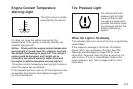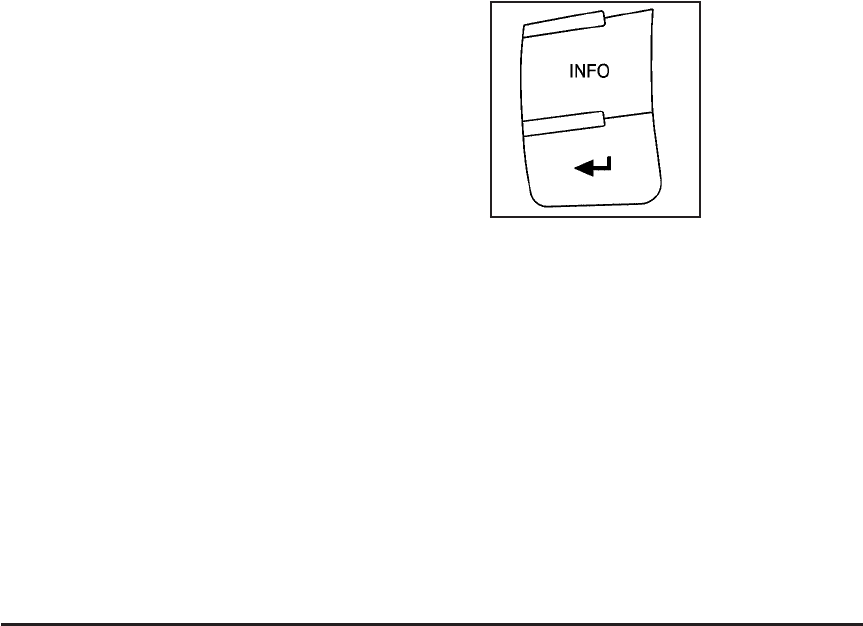
An arrow on the fuel gage indicates the side of the
vehicle the fuel door is on.
Here are four things that some owners ask about. None
of these show a problem with the fuel gage:
• At the service station, the gas pump shuts off
before the gage reads full.
• It takes a little more or less fuel to fill up than the
gage indicated. For example, the gage may have
indicated the tank was half full, but it actually took a
little more or less than half the tank’s capacity to
fill the tank.
• The gage moves a little while turning a corner or
speeding up.
• The gage does not go back to empty when the
ignition is turned off.
For the fuel tank capacity, see Capacities and
Specifications on page 5-113.
Driver Information Center (DIC)
Your vehicle has a Driver Information Center (DIC).
The DIC display gives you the status of many of your
vehicle’s systems. The DIC is also used to display driver
personalization menu modes and warning/status
messages. All messages will appear in the DIC display,
located at the bottom of the instrument panel cluster.
The DIC buttons are
located on the left side of
the steering wheel.
INFO (Information): Press this button to scroll through
the vehicle information mode displays.
r (Reset): Press this button to reset some vehicle
information mode displays, select a personalization
menu mode setting, or acknowledge a warning
message.
Press and hold the information and reset buttons at the
same time for one second, then release the buttons
to enter the personalization menu. See DIC Vehicle
Personalization on page 3-47 for more information.
3-39