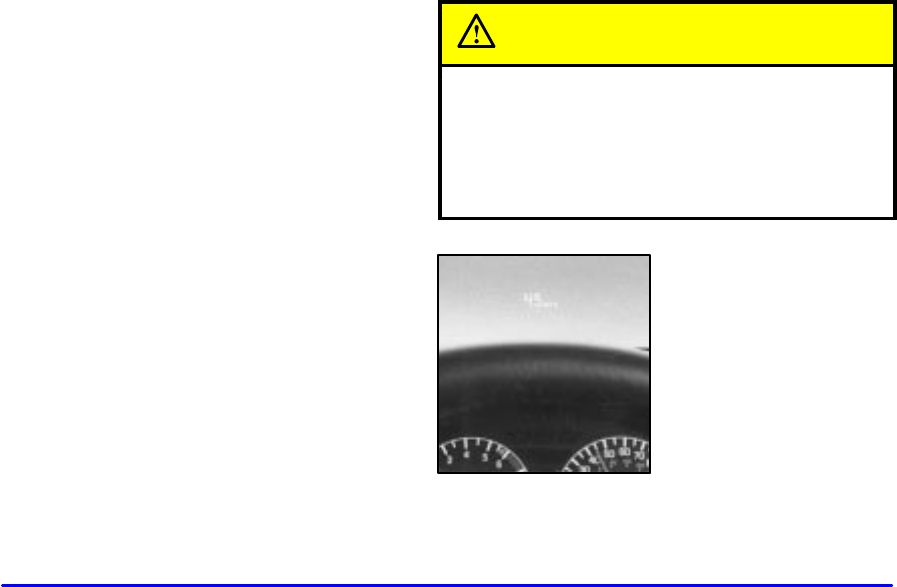
2-92
TRAC/TCS OFF: This light lets you know that the
enhanced traction system (3100 or 3800 V6 engine)
or the traction control system (3800 supercharged
V6 engine) has been disabled and will not limit wheel
spin. See “Traction Control System Warning Light,”
“Enhanced Traction System Warning Light” and
“Low Traction Light” in the Index.
TRAC/TCS: If the vehicle has the enhanced traction
system (3100 or 3800 V6 engine) or the traction control
system (3800 supercharged V6 engine), you will have a
disable button on the far right side of the trip computer.
The enhanced traction system and traction control
system are automatically activated when you turn the
ignition on. This button will activate/deactivate the
system. If you need to disable the system, such as when
you are stuck and are rocking the vehicle back and forth,
push this button. See “Stuck: In Sand, Mud, Ice or
Snow” in the Index.
Head-Up Display (Option)
CAUTION:
If the HUD image is too bright, or too high in
your field of view, it may take you more time to
see things you need to see when it’s dark outside.
Be sure to keep the HUD image dim and placed
low in your field of view.
If you have the Head-Up
Display (HUD), you can
see the speedometer reading
(in English or metric units)
and a brief display of the
current radio station or CD
track, displayed “through”
the windshield.


















