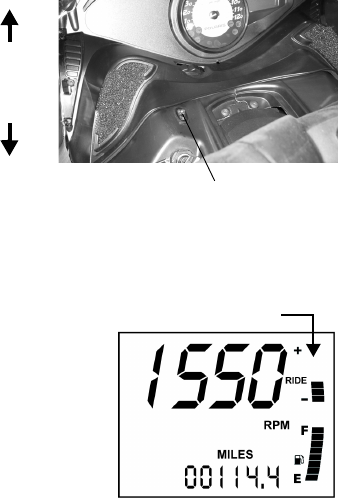
71
THE PERFECT FIT
FAST M-10 ACE Rear Suspension Adjustments
MFD Suspension Adjustments (Cruiser)
A switch on the console
(above the ignition switch)
allows you to adjust the M-
10 ACE suspension with
the MFD control switch.
NOTE: The engine must be
running to make
suspension adjust-
ments with the MFD
control switch.
1. Place the console
rocker switch on the
gauge setting (G).
2. Press and release the MODE
switch until the RIDE icon
appears in the voltage display
area.
3. Place the console rocker
switch on the ACE setting (A).
4. Press and release the MODE
button to increase the ACE set-
ting for a firmer ride.
5. Press and release the SET button to decrease the ACE setting for a
softer ride.
NOTE: Each time the MODE or SET button is pressed, the ACE suspension
will adjust one position. The RIDE display indicates the new position
and the former position by flashing the bars between the two positions,
one bar for each level of adjustment. Press and hold the MODE or
SET button for 3 or more seconds to adjust the suspension to the fully
firm or fully soft position. The suspension is fully adjusted when no
bars flash in the RIDE display.
6. Return the console switch to the gauge setting (G) to operate the
MFD gauge.
GAUGE
ACE
ACE Suspension
Adjustment Switch
Ride Setting Display


















