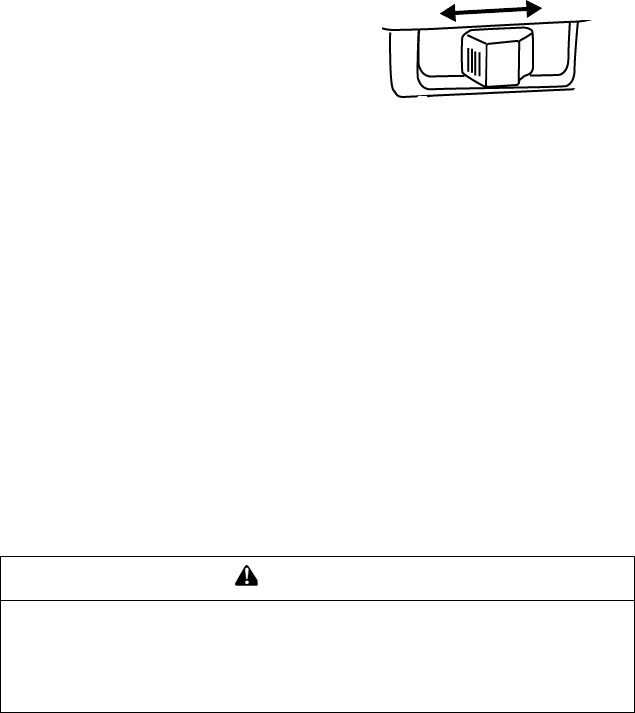
39
FEATURES AND CONTROLS
Switches
Engine Stop Switch
Move the stop switch either left
or right to the OFF position to
stop the engine quickly. The
engine will not start or run when
the switch is off.
NOTE: Both the main switch and the engine stop switch will shut off all electri-
cal power to the vehicle, including lights.
Main Key Switch
Use the main key switch to start the engine. See page 63 for starting pro-
cedures.
Worklight Switch
Use the worklight switch (if equipped) to turn the worklight on or off.
The worklight is located at the rear of the vehicle. Turn the light on
while loading and unloading cargo in low light situations. Turn the
worklight off when driving.
Headlight Switch
Use the headlight switch to turn the lights on and off and to change the
lights from high beam to low beam.
NOTE: The lights won't work unless the key is in the ON position and the
engine stop switch is in the RUN position.
WARNING
Operating the ATV on streets or roads, especially in darkness, could result in
an accident and serious injury or death.
Your ATV is not equipped with highway-approved lights. It's designed for and
must be used for off-road use only. Use caution and drive at reduced speeds
in conditions of reduced visibility such as fog, rain and darkness.
OFF OFFRUN


















