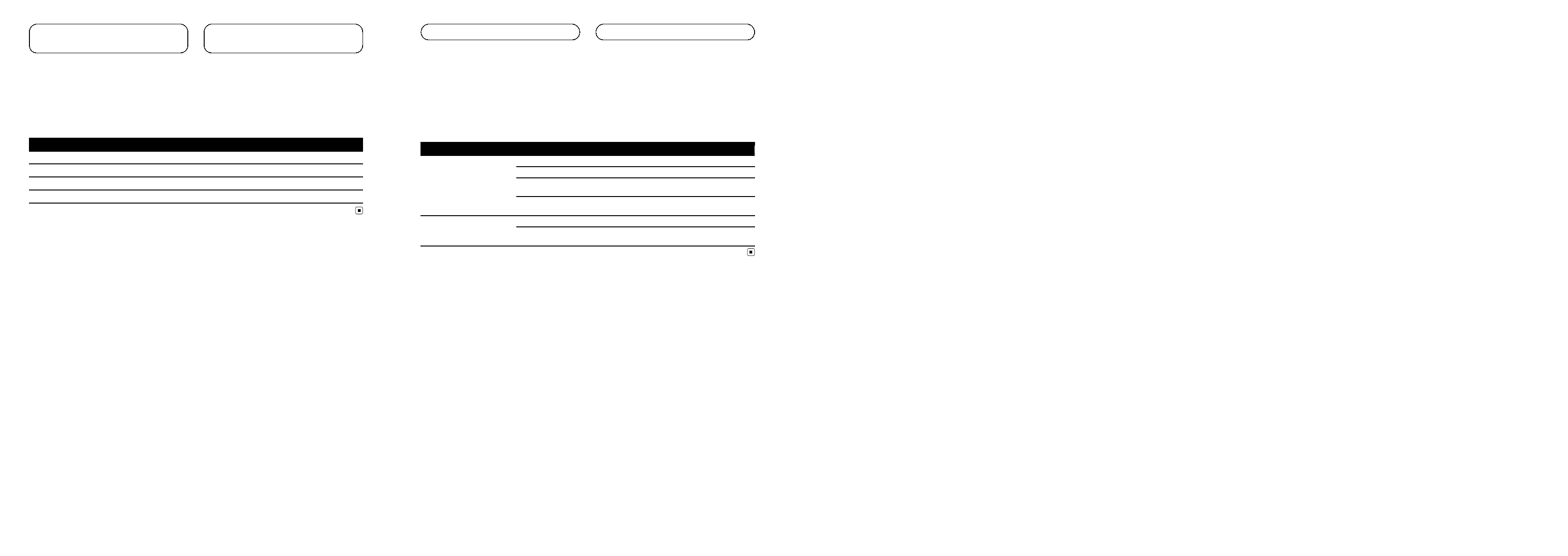
Category list for vicinity search (Renewal)
The following categories are modified oradded as the sub-category.
p These changes are applicable for thevoice operation.
p Only the difference between the datareleased last year and the data storedin CNDV-1000HD isdescribed inthis
list.
Category name Old New
Bank & ATM LASALLEBANK (Not available.)
Restaurant Chains STEAK & ALE (Not available.)
Hotel AMERI HOST (Not available.)
Electronics Retailer CIRCUIT CITY (Notavailable.)
<IRB1021-A>29
Renewed points through
this upgrade
Messages in the procedures for updating
The following messages may be displayed in the updating.
p There are occasions when youmay see error messages other than those shown here.In such a case, follow the
instructions given on the display.
Message When What to do
Inserted disc is invalid. Please
confirm that the disc iscor-
rect.
If you insert a discupside down. Insert the disc withthe label upward.
If the disc is dirty. Clean the disc andretry.
If extreme vibration occurs continu-
ously.
Retry in vibration-free condition.
If the disc is crackedor otherwise
damaged.
Consult your dealer.
An error occurredand the up-
date failed. Update is re-
started by pressing “Retry”.
If the disc is dirty. Clean the disc andretry.
Unexpected error occurred in the
update process.
Consult your local Pioneer dealer if this mes-
sage persist.
<IRB1021-A>30
Troubleshooting
<IRB1021-A>31
<IRB1021-A>32










