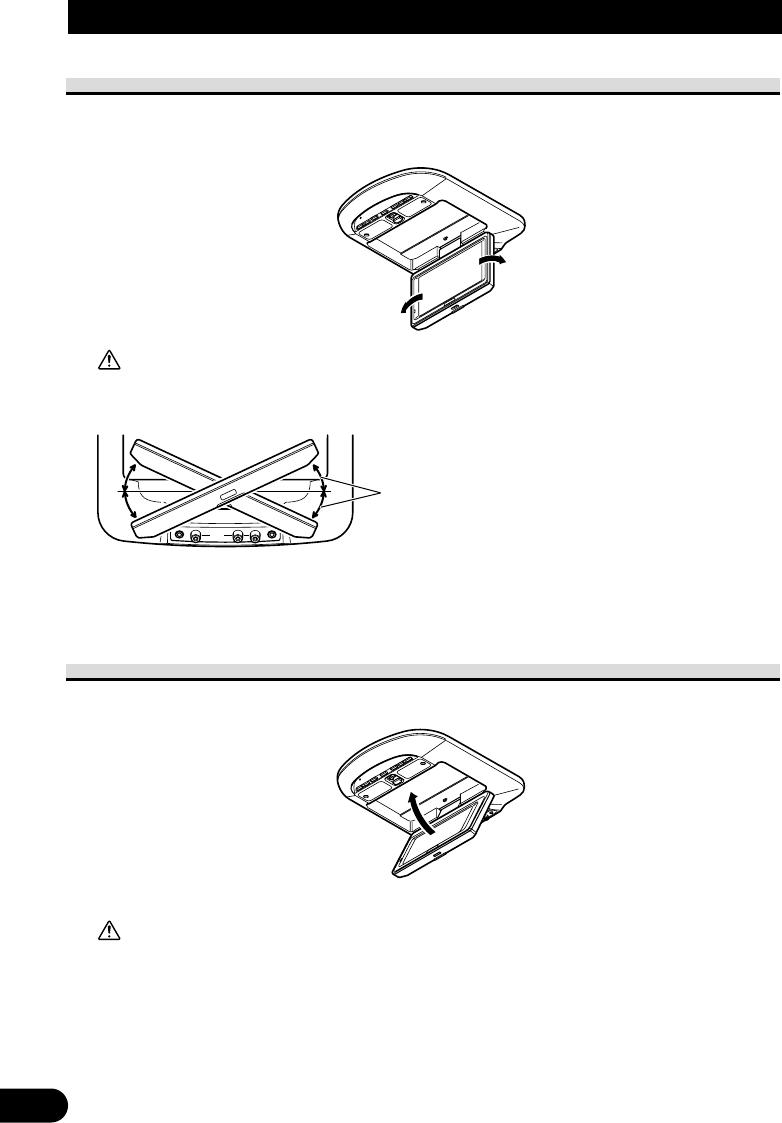
13
Operation of the Display
Left/right Adjustment
Adjust left or right manually.
• Adjust the angle.
CAUTION:
• The display can be opened up to an angle of 25 degrees left or right. Opening it further
than that may damage it.
• Fully open the display before rotating it.
• When rotating the display, hold both of its edges to assure uniform force is applied to
the mechanism.
Closing the Display
Close manually.
• Close.
Close until you hear the lock click.
CAUTION:
• Do not change the display’s left/right orientation when it is closed. Doing this may dam-
age it.
• Make sure that cords and other items do not get caught in the display when you close it.
• For your safety, be sure to close the display when not using it.
Note:
• When the display is closed, you cannot use the following buttons:
This Product: SOURCE, WIDE/MENU button
Remote Controller: SOURCE, WIDE, MENU, BACK, CH CALL button
25°


















