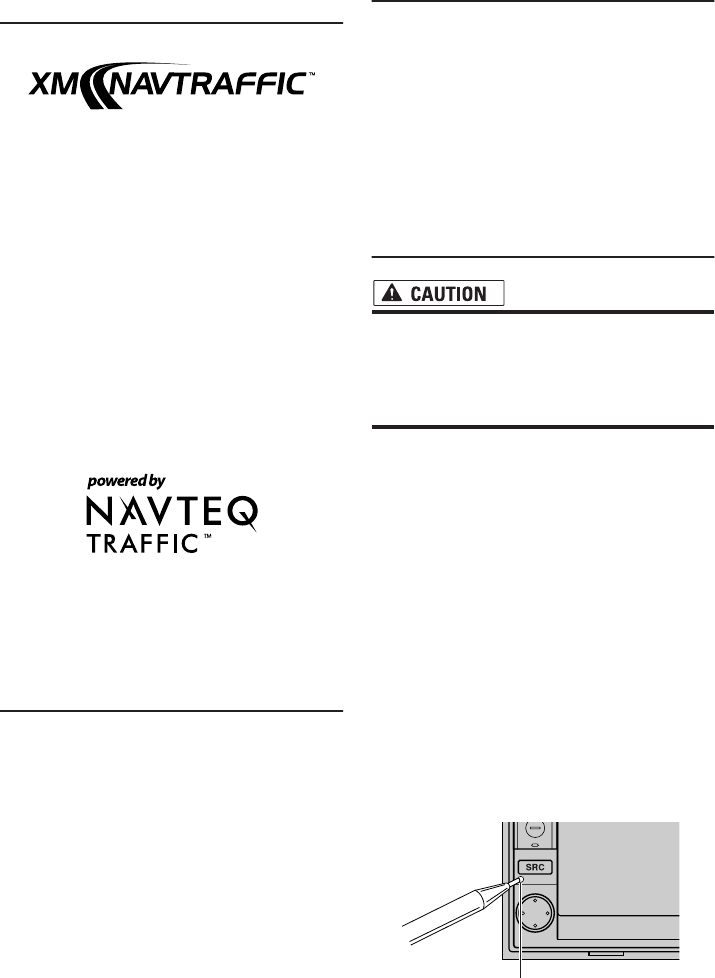
8
About the XM NAVTRAFFIC
Logo
Required $12.95 basic monthly XM radio sub-
scription and XM NavTraffic service subscrip-
tions sold separately. XM NavTraffic only
available in select markets. Premium Channels
for radio service available at additional monthly
costs. Other fees and taxes, including a one-time
activation fee, may apply. Subscription fee is con-
sumer only. All fees and programming subject to
change. Subscriptions subject to Customer
Agreement available at xmradio.com. XM radio
service only available in the 48 contiguous United
States.
© 2004 XM Satellite Radio Inc. All rights
reserved.
NAVTEQ Traffic- is a trademark of NAVTEQ North
America, LLC.-2004. NAVTEQ North America,
LLC.
To Protect the LCD Screen
❒ Do not allow direct sunlight to fall on the dis-
play when this unit is not being used.
Extended exposure to direct sunlight can
result in LCD screen malfunction due to the
resulting high temperatures.
❒ When using a portable phone, keep the
antenna of the portable phone away from the
display to prevent disruption of the video by
the appearance of spots, colored stripes, etc.
❒ Never touch the screen with anything besides
your finger when operating the Touch Panel
functions. The screen can scratch easily.
For Viewing LCD Comfortably
Due to its construction, the view angle of the LCD
screen is limited. The viewing angle can be
increased, however, by using BRIGHTNESS to
adjust the black density of the video. When using
for the first time, adjust the black density in
accordance with the viewing angle to adjust for
clear viewing. DIMMER can also be used to
adjust the brightness of the LCD screen itself to
suit your personal preference.
Resetting the Microprocessor
• Pressing the RESET button deletes the
contents of the Navigation System’s mem-
ory. For details, see section “About the
Data being Deleted” of the Operation Man-
ual.
Pressing RESET button lets you reset the micro-
processor to its initial settings without changing
the condition memory.
The microprocessor must be reset under the fol-
lowing conditions:
• Prior to using this unit for the first time after
installation.
• If the unit fails to operate properly.
• If there appear to be problems with the opera-
tion of the system.
• When changing the combination of the equip-
ment.
• When adding/removing additional products
that connect to the unit.
1 Turn the ignition switch OFF.
2 Press RESET button with a pen tip or
other pointed instrument.
RESET button


















