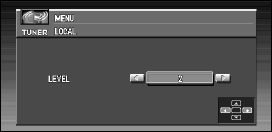
106
5 Press
55
55
or
∞∞
∞∞
to select the item you want to operate, and press
55
55
,
∞∞
∞∞
,
22
22
and
33
33
to
change the setting.
As you press the BACK/FUNC button, the previous screen is displayed. If you want to
change other settings, repeat the Steps 3 to 5.
➲ You can also select “BACK” and press the A.MENU (AUDIO) button to return to the
previous screen.
6 Press the BAND/ESC button to end the operation.
Original screen appears.


















