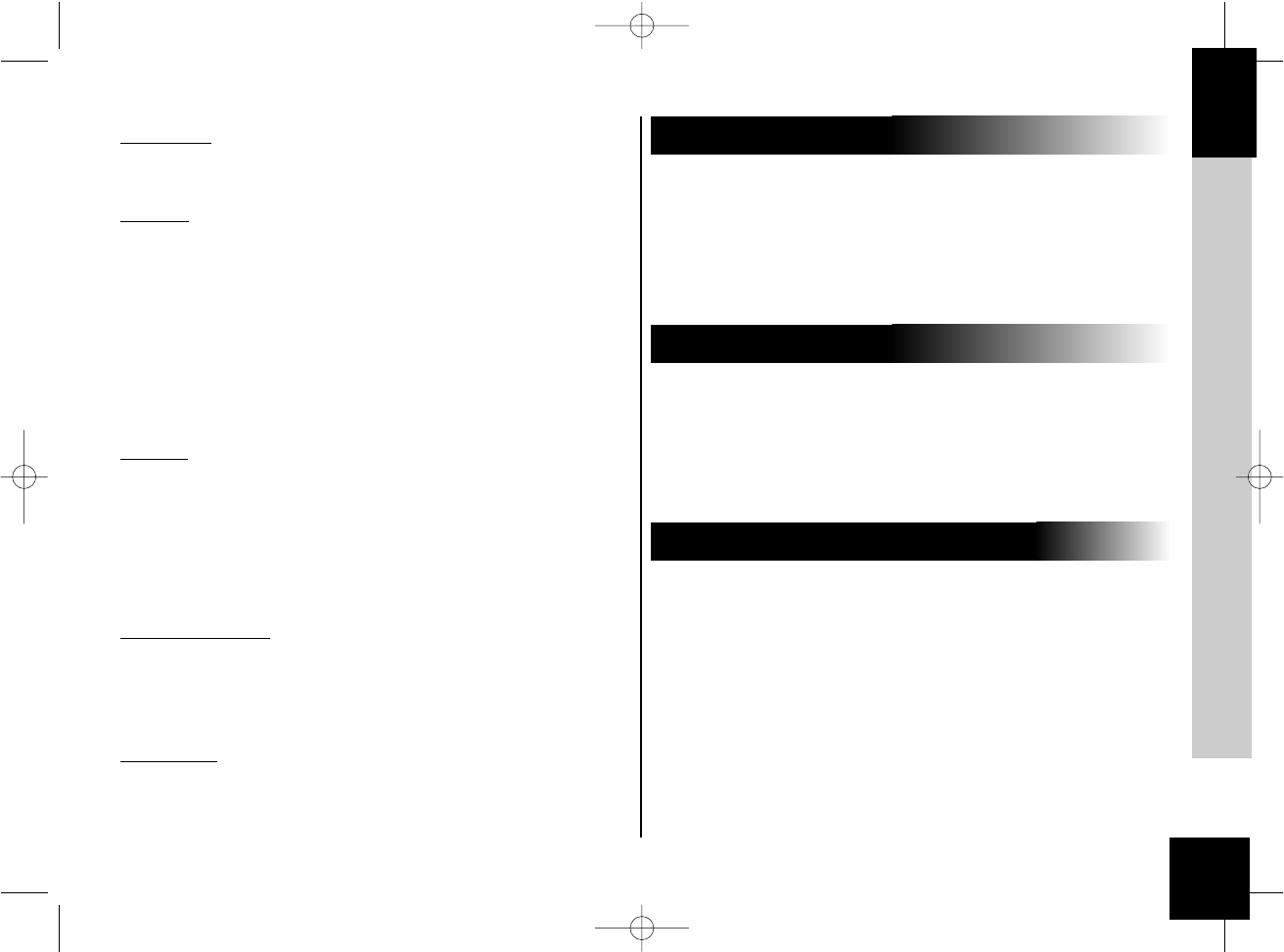
11
Français
EspañolItaliano
Deutsch
Português
Dutch
English
Language
Select the language for displaying the menus on your 3200 LS-Color.
Display
Five options are available for customising the way in which information is
displayed:
. Brightness : use the scroll wheel to obtain the required level and confirm
by clicking the scroll wheel.
. Phonebook zoom: used to display the Phonebook menu over 3 or 4
lines.
. Wallpaper: allows you to select a wallpaper image.
. Theme: alloms you to select a color theme.
Sounds
. Volume: use the scroll wheel to control the volume level of the call and
the microphones' sensitivity.
. Speaking menus: adjust the volume of the hands-free kit's prompts
to the required level.
. Ringtone selection:
for phones that do not play a specific ringtone for
incoming calls, select the ringtone that you wish to hear when you receive a call.
Automatic answer
Enable this mode if you want the 3200 LS-Color to automatically answer
any incoming calls.
Information
This menu provides information on the version of the built-in software.
UPDATE
You can update the software version of your 3200 LS-Color by Bluetooth.
Enable this mode before updating. The update is performed by Bluetooth
from a computer equipped with Bluetooth.
Updating provides access to new features and improves compatibility with
the advanced functions on an even wider range of phones.
For further information, visit our website: www.parrot.biz.
PARROT 3400 LS-GPS
The Parrot 3400 LS-GPS kit features a built-in GPS module (Global
Positioning System) providing real-time information on the vehicle's current
position. This information is available by Bluetooth over a channel that can
be accessed by most PDAs and smartphones equipped with navigation soft-
ware.
Procedure for connecting to the GPS service
If a navigation application is installed on your PDA or smartphone, simply
pair your device with the Parrot 3400 and establish a Bluetooth serial
connection with the GPS port (the number of the outgoing serial port to be
used will depend on your PDA or smartphone).
The configuration to be chosen on your device is NMEA 0183v2 9600 if
prompted by your navigation software.
Notice 3200CL 3400 ZoneC14.12.05.qxp 10/01/2006 17:13 Page 11


















