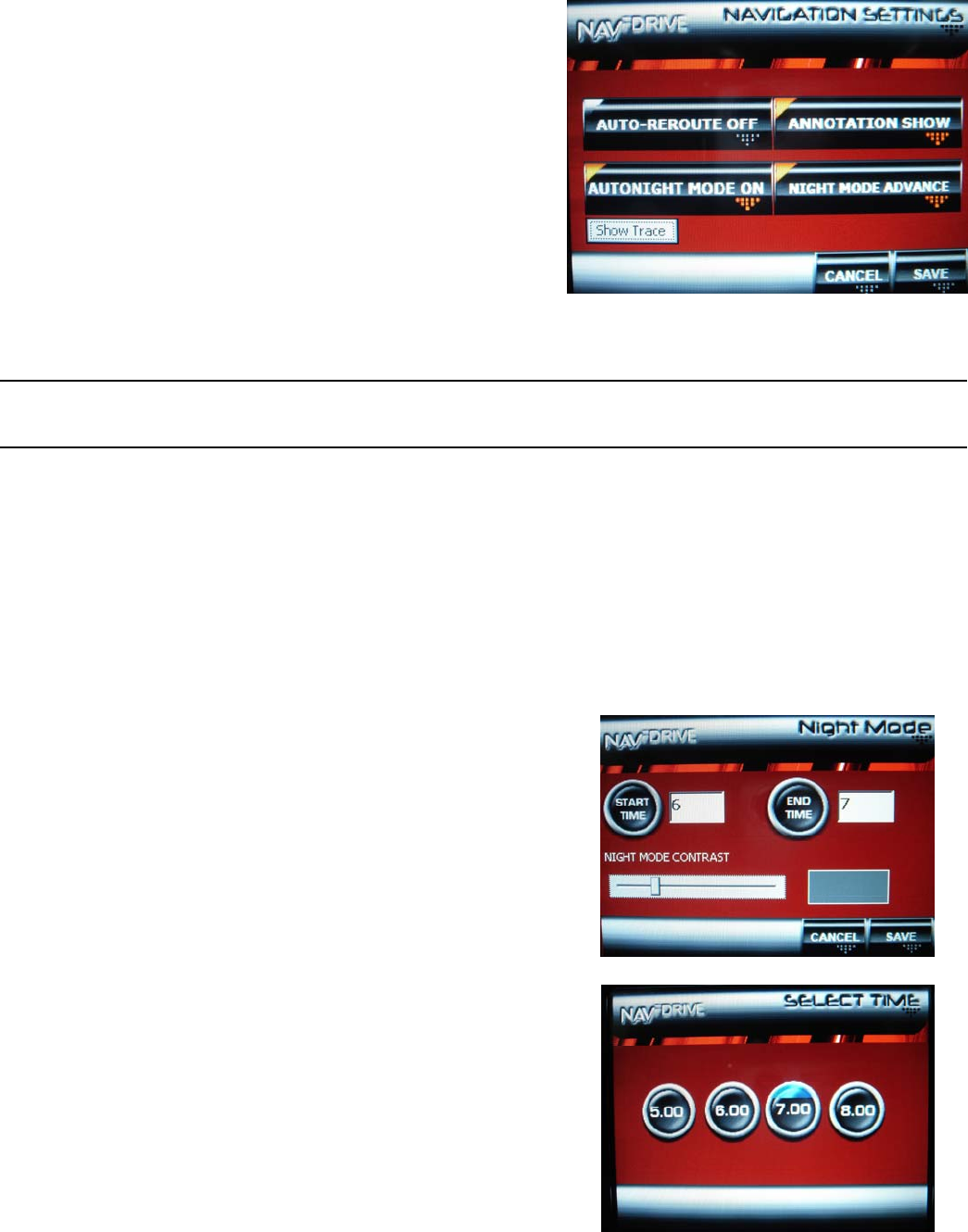
Page 4 of 18
Navigating to your Preference
Navigation Settings allow you to configure settings for your
navigation according to your preferences. To avoid confusion
from a long list of settings, the Navigation Settings panel
presents 3 features that you need to set once before you
begin your navigation. These are features that are least likely
to be changed while you are navigating.
The 3 features are – Auto-Reroute, Annotation and Auto Night
Mode.
Auto-Reroute: Enables the system to automatically re-plan your route in the event you miss a turn during
your journey. This saves you the need to stop your vehicle to re-plan your route.
Annotation: Name labels on the buildings and landmarks can be displayed or hidden, based on your
preference.
Auto Night Mode: The system would automatically switch to the night mode, based on the system GPS
timing. You can further set your night mode viewing. (See Night Mode Advance Settings).
These features could be turn ON/OFF by tapping on the respective buttons.
Night Mode Advance Settings
You can also further configure settings for your night mode.
• Tap on the Night Mode Advance button to display the advance settings panel for the night mode.
To set the Start/End time for the auto night mode:
• Set the Start/End Time for the Auto Night Mode by
tapping on the respective buttons.
• Select the desired time from the subsequent selection
panel.
To set the Colour Contrast for the night mode:
• Set your desired Night Mode colour contrast by sliding the
slide bar indicator.
• Slide to the right for a lighter contrast and to the left for a
darker contrast – based on your preferences.


















