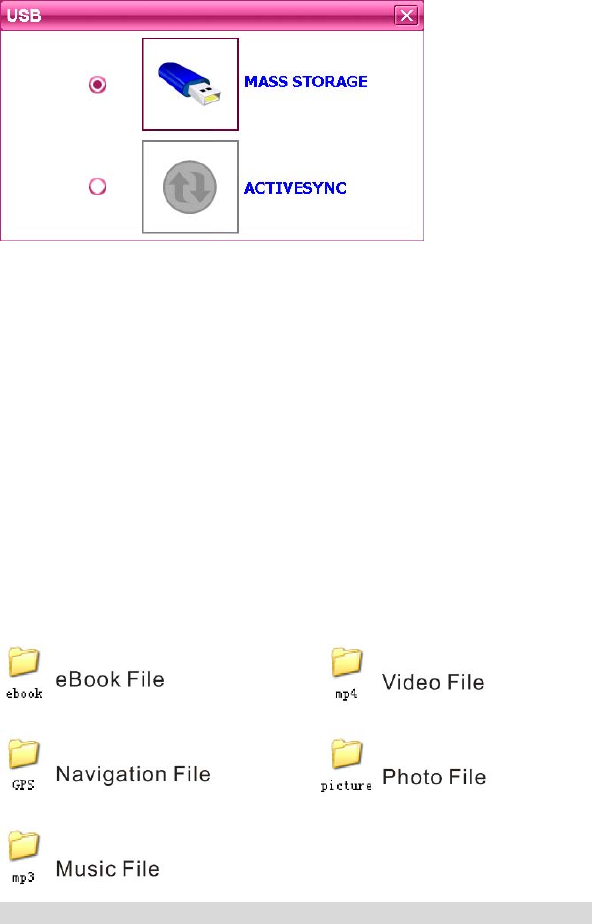
19
Click the desired connection mode and close the window to save the chosen mode.
How to save and allocate files in TF card:
Usually, the files used by the device are saved in the appointed folders to ensure the
access for embedded program of the device. You may save files into other folders or
under root directory of the TF card. If the files are saved in the appointed folders, when
opening the corresponding application, these files can be seen directly; If not in the folders,
then you can not see them for the application, so that you need to click “Search” button,
the system will search in all files in un-appointed folders until find it and display the result
of search. For the sake of convenience, it is strongly suggested to save the files into the
corresponding folders. The function and application of folders in TF card is listed below:
Attention: Navigation software must be saved into GPS directory!


















