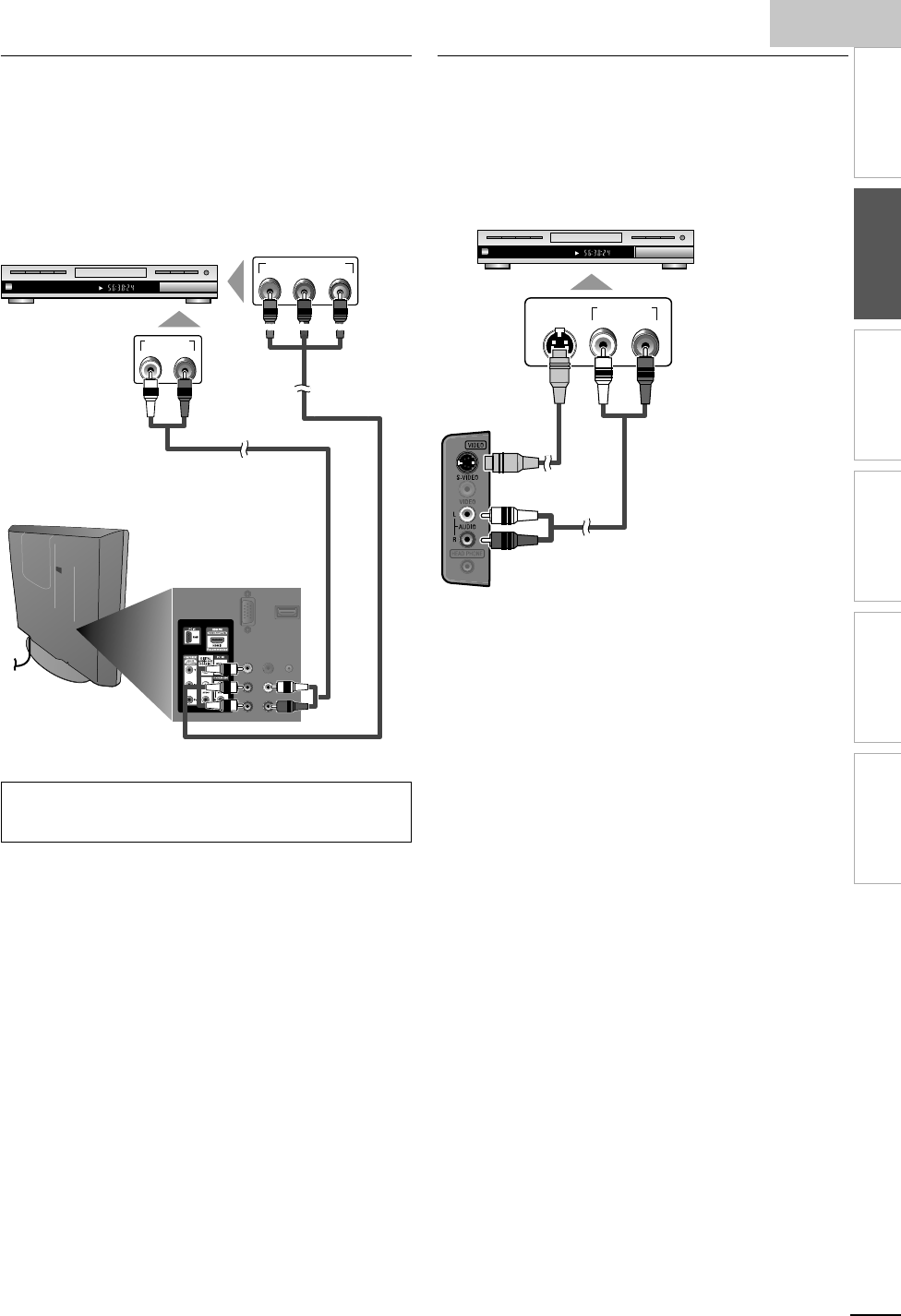
E
ng
li
s
h
1
1
EN
INTRODUCTION
PREPARATION
WATCHING TV
OPTIONAL SETTING
TROUBLESHOOTING
INFORMATION
Component Video Connection
C
omponent Video connection offers better picture quality fo
r
v
id
eo
d
ev
i
ces connecte
d
to t
h
e un
i
t
.
If
y
ou connect to the unit’s Com
p
onent Video In
p
ut
j
acks
,
c
onnect audio cables to the Audio L/R In
p
ut
j
acks ri
g
ht beside
t
he Component Video connecto
r
.
CHAPTER 15
REPEAT A-B
TITLE 5
COMPONENT VIDEO OUT
Pr/CrPb/CbY
AUDIO OUT
RL
red
d
(red)
b
b
(blue)
ree
(green)
e.g.)
BD/DVD recorder with
t
h
e component vi
d
eo output jac
k
r
ear of this uni
t
audio cables
b
l
component video component video
cables
b
cables
(red/blue/green)(red/blue/green)
Note
•
T
he unit acce
p
ts 480i / 480
p
/ 720
p
and 1080i of video si
g
nals for this
connect
i
on
.
S-Video Connection
S
-Video connection offers good picture quality for video
d
evices connected to the unit. If you connect to the unit’s
S
-Video In
p
ut
j
ack, connect audio cables to the Audio L/
R
In
p
ut
j
acks ri
g
ht beside the Com
p
osite Video connecto
r
.
e
.g.)
CHAPTER 15
REPEAT A-B
TITLE 5
AUDIO OUT
RL
S-VIDEO
OUT
HEAD PHONE
BD/DVD recorder
,
camcorder and VCR with
the S-Video output jack
S-Vide
o
ca
bl
e
audio cables
s
ide of this uni
t


















