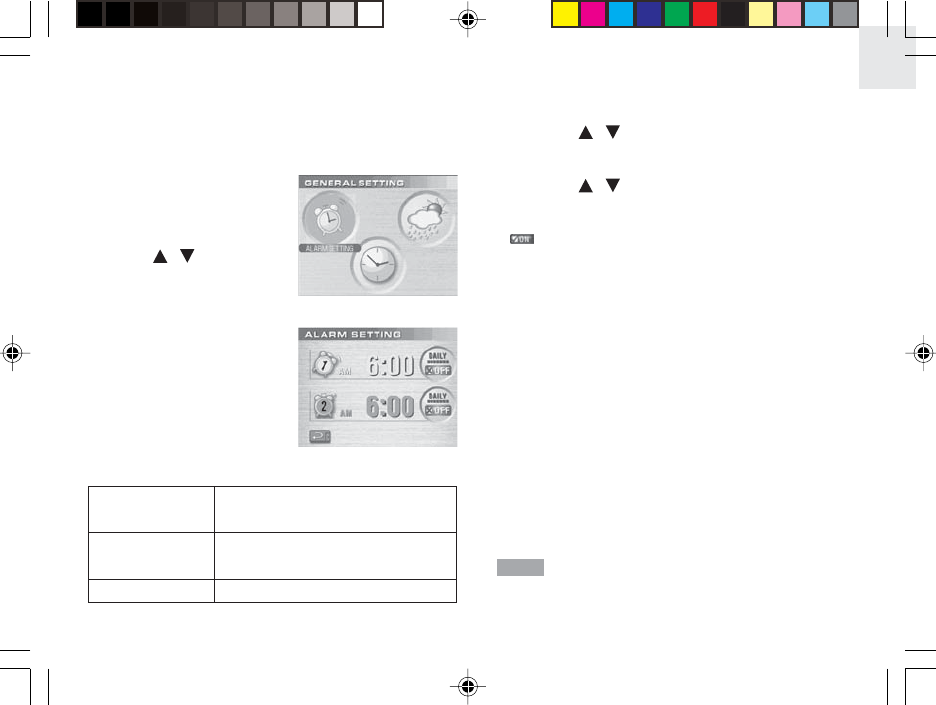
11
EN
ALARM SETTING
When activated, the alarm starts quietly, then
gradually becomes louder until it crescendos at
1 minute; it shuts off at two minutes.
Alarm 1 Set Hour, Minute, Alarm type and
Alarm on or off
Alarm 2
Set Hour, Minute, Alarm type and
Alarm on or off
Return to previous pageExit
1. From the HOME MENU
access the GENERAL
SETTING mode.
Press
/
to select
ALARM SETTING,
then press ENTER
2. ALARM SETTINGS
mode
3. Choose the settings that you want to adjust:
NOTE
4. Setting the alarm:
• Press
/
to choose an alarm (1 or 2).
The selected alarm will be swinging.
• Press ENTER begin adjusting values.
• Press
/
change values.
• Press ENTER to confirm changes.
A
will indicate that an alarm is active.
ALARM TYPES: DAILY AND WEEKDAYS ALARM
• DAILY alarm can be set to go off once at the set
time everyday of the week.
• WEEKDAYS alarm will go off at the set time
every weekday of the week (i.e., Monday to
Friday only).
SNOOZE
Press SNOOZE to temporarily disable the alarm for
8 minutes. The alarm icon will swing in Clock-Alarm
mode while Snooze is activated.
To deactivate the snooze function, press and hold the
SNOOZE button for two seconds during the snooze
period.
When the snooze function is enabled,
changing the clock, calendar or alarm setting will
disable the snooze setting.
AWS888N_En_R2 8/16/04, 4:28 PM11


















