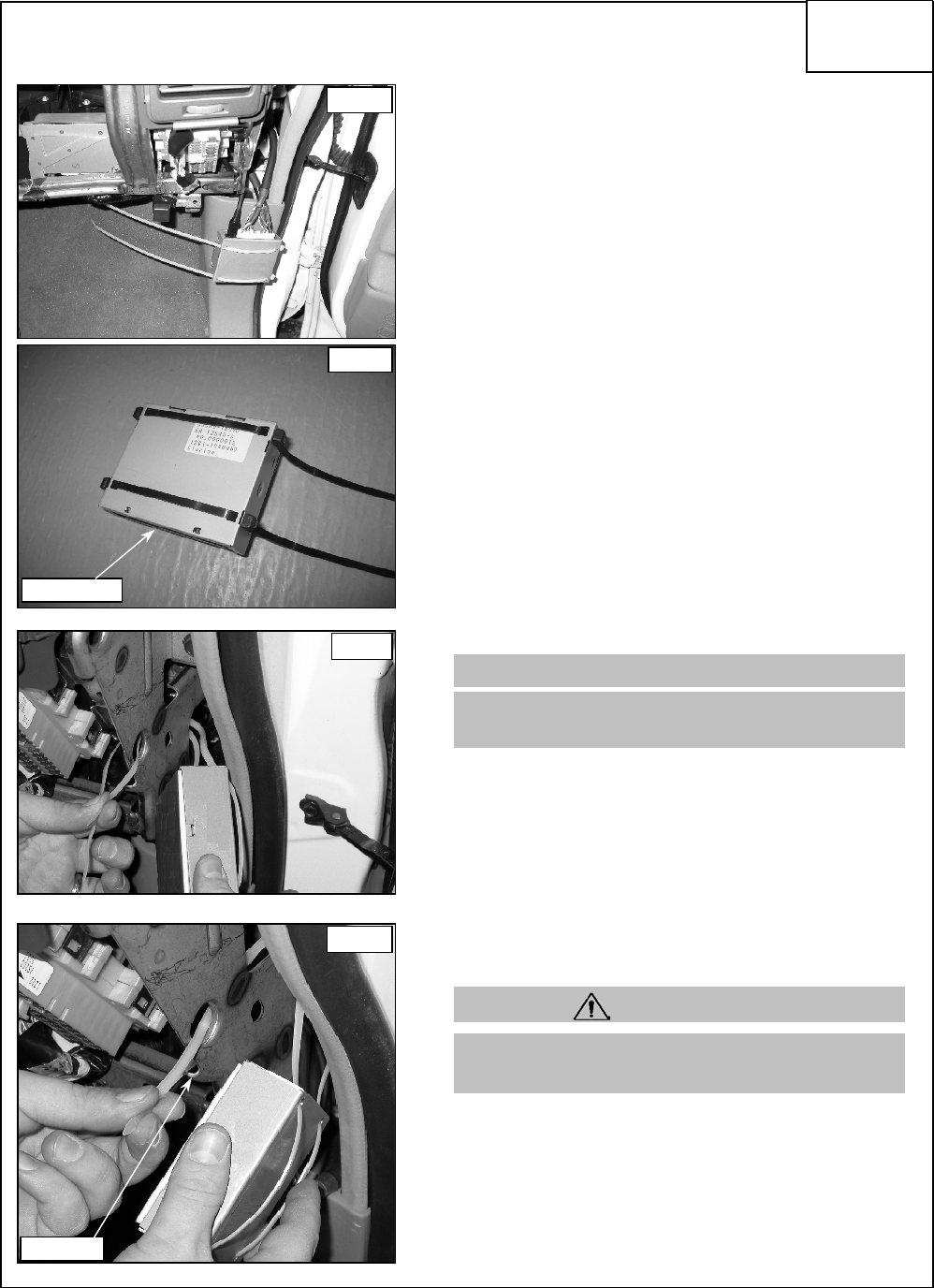
(1)
(2)
(3)
(4)
(5)
(6) Feed both large cable ties around metal frame as
shown. Keep track of the upper and lower cable tie.
Feed upper cable tie through small hole in frame and
connect to head of cable tie for a few clicks. Feed
lower cable tie around frame under the small tab and
connect to cable tie head for a few clicks.
Fig. 17, 18 & 19
Thread the two (2) large cable ties through the holes in
the chassis from left to right (label facing up). Ensure
that the cable ties are pulled through with no slack and
the head is pulled right up to module. Fig. 16
Connect all routed cables to the corresponding
terminals of the iPod gateway. Fig. 15
Cut the threaded cable ties from step 2 even with the
head of the cable ties from step 3. Fig. 16
Using the provided alcohol wipe, clean the bottom of
the module and corresponding mounting location.
Attach provided double-sided tape to bottom of
module. Do not peel off tape liner on the other side yet.
Attach another two (2) large cable ties, one to each of
the threaded cable ties from the previous step. Fig. 16
10. iPOD GATEWAY MOUNTING:
Fig. 15
Fig. 16
Fig. 17
Fig. 18
ARMADA,
QX56 &
TITAN
Partially removing the door molding may help provide
more room for maneuvering.
NOTE
small tab
connectors
Ensure that the large cable ties do not wrap around
any other cables or objects.
CAUTION
3.14.06 8/11 284-9798-100-I1













