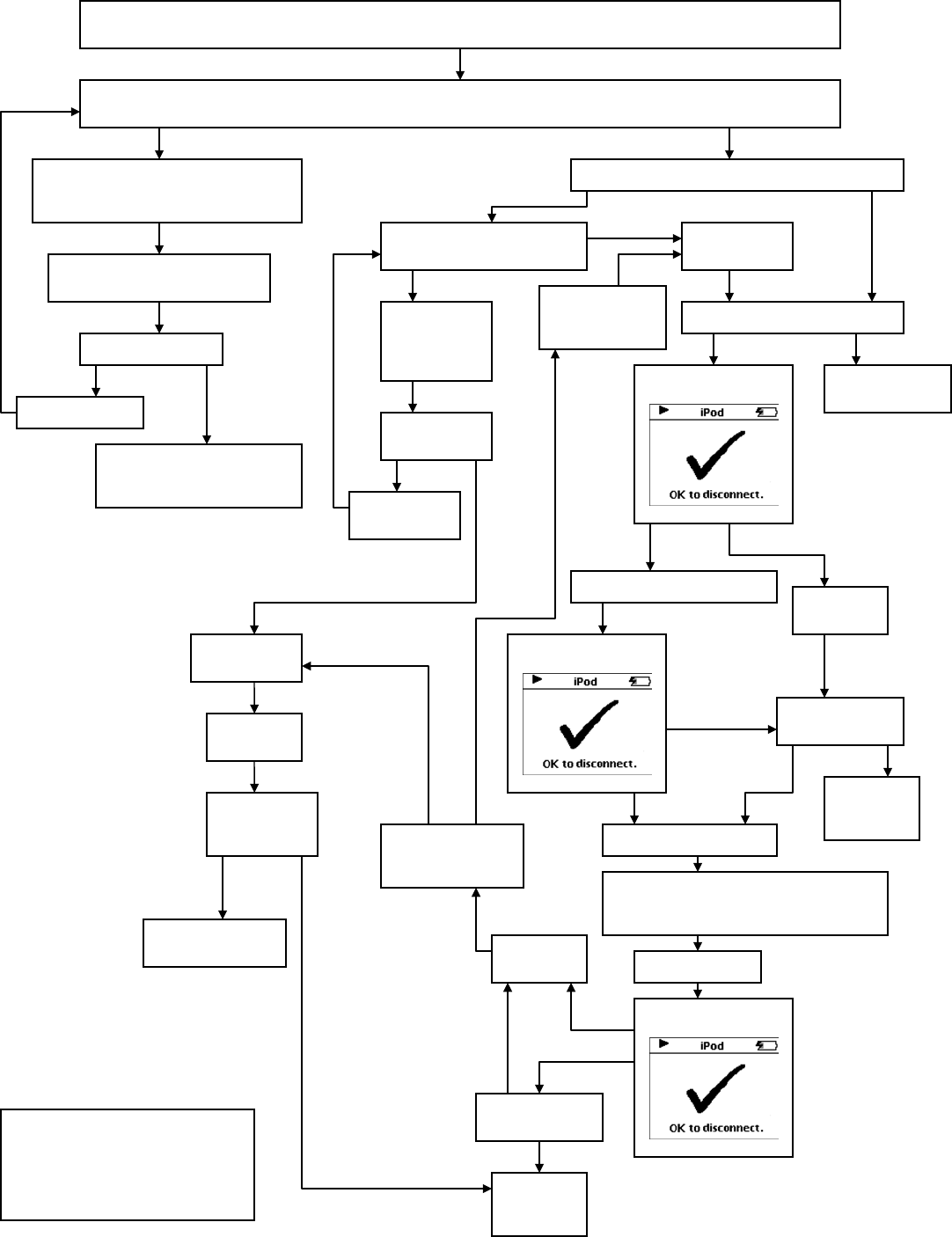
NISSAN IPOD INTERFACE DIAGNOSTIC FLOW CHART
Does iPod have check-
mark screen?
Can SAT be selected on the audio system?
Push the SAT button if present. If no SAT button, push “Radio”.
“NO SAT” is shown on the audio display.
After pushing “Radio,” display says
AM/FM/AM
N
O
Check connections to iPod &
SAT modules
Connections Okay?
Fix Connections
N
O
See service bulletin for Nissan
Satellite Radio Diagnostic
Information
YES
Is an iPod connected?
Does radio show:
“RADIO ID” Æ “NO IPOD”?
N
O
Check
connections to
iPod & SAT
modules
N
O
Connections
Okay?
Fix
Connections
N
O
Is music playing from iPod?
YES
YES
N
o further
diagnosis needed
Connect iPod
YES
Does iPod have check-
mark screen?
N
O
N
O
Disconnect & reconnect iPod
Does iPod have check-
mark screen?
Cycle
Ignition
YES
Is music playing
from iPod?
Disconnect iPod
Reboot iPod
Press & Hold center button & Menu button
simultaneously until Apple Screen appears
YES
N
O YES
Reconnect iPod
Is music playing
from iPod?
YES
N
o further
diagnosis
needed
Replace iPod
module
YES
Disconnect
iPod
N
O
Reconnect
iPod
N
O
Call TECH LINE
for further diagnosis
YES
YES
N
O
Update iPod
software to the
latest version
N
O
Is iPod software the
latest version?
See apple.com/ipod
N
O YES
Is music
p
laying from
iPod?
N
o further
diagnosis
needed
1. Verify iPod module is installed by looking in glove box for iPod cable.
2. Confirm the audio system is otherwise OK (AM/FM/CD works normally).
YES
N
OTE: When the iPod battery is very
low, it is possible that the system will
not be able to charge it. The system
may not work at all in this case. If
occurs, please try to charge your iPod
using the iPod power adapter.
this
3.14.06 11/11 284-9798-100-I1













