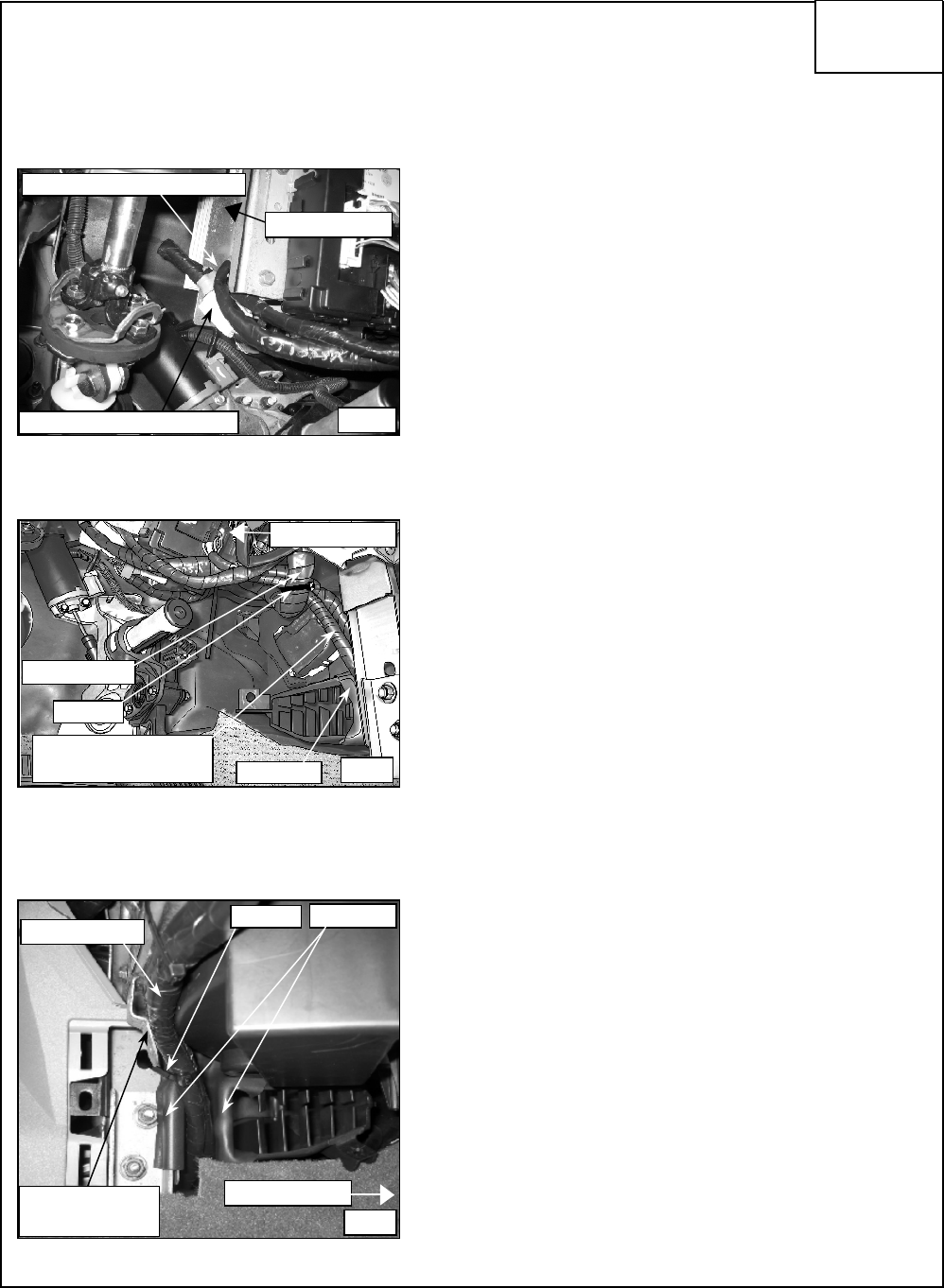
(1)
(2) Route cable down to lower vent. Before routing cable
further add two (2) pieces of foam tape to outer edge
of the vent on both sides to prevent vibration noise.
Route to other side of center console through cavity
below vent opening. Add one (1) piece of foam tape to
the edge of the metal framing where the cable(s) exit
near the vent. [Optional: Route Satellite cable in the
same fashion.] Secure cable(s) to nearby metal framing
with one (1) cable tie threaded through the hole in the
metal framing. Fig. 5 & 6
Connect corresponding connector of the iPod gateway
harness to the vehicle's prewired N-Bus. From
vehicle's N-Bus prewired connector start by routing
down to lower center console. Route cable on
passenger side of (above) large harness near center
console. [Optional: Connect corresponding connector
of the Satellite harness to the correct tuner connector.
Route cable the same as iPod gateway harness.]
Secure the cable(s) to the large harness with one (1)
cable tie. Fig. 4 & 5
8. CABLE ROUTING (iPOD GATEWAY & [OPTIONAL: SATELLITE RADIO]):
Fig. 4
optional cable for SAT radio
Fig. 5
foam tape
Fig. 6
foam tape
cable tie
ARMADA,
QX56 &
TITAN
mounting bracket
for the glove box
N-bus cable(s)
Front of Vehicle
pre-wired N-Bus connector
cable tie
large harness
N-bus cable(s) (routed
above large harness)
Front of Vehicle
Front of Vehicle
3.14.06 5/11 284-9798-100-I1













