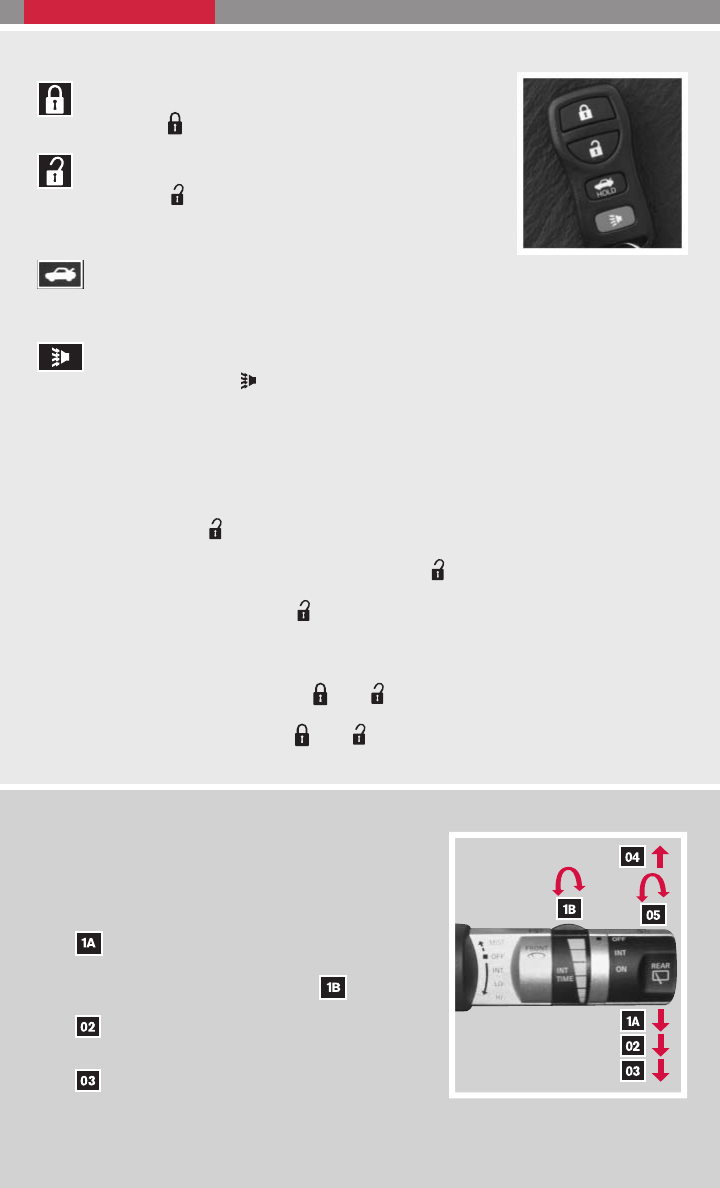
REMOTE KEYLESS ENTRY SYSTEM
LOCK DOORS
Press the
button to lock all doors.
UNLOCK DOORS
Press the
button once to unlock the driver’s door
only. Press the button again within 5 seconds to unlock
all doors.
RELEASING TRUNK LID
Press and holdthe trunk release buttonfor longer than 0.5seconds to openthe trunk
lid.
USING THE PANIC ALARM
Press and hold the
button for longer than 0.5 seconds. The panic alarm will
sound and the headlights will stay on for 30 seconds. The panic alarm stops when it
has run for 30 seconds or when any button is pressed on the keyfob.
OPENING THE WINDOWS
Windows can be lowered using the keyfob while approaching the vehicle.
Ⅲ Press and hold the
button. The driver’s and passenger’s windows will be lowered.
Ⅲ To stop lowering windows at any time, release the
.
Ⅲ Continue to press and hold the
button until windows are fully open.
SILENCING THE HORN BEEP FEATURE
Ⅲ To deactivate: Press and hold the and buttons for at least 2 seconds.
Ⅲ To activate: Press and hold the
and buttons for at least 2 seconds.
WINDSHIELD WIPER/WASHER SWITCH
Ⅲ The ignition switch must be in the ON position to
activate the windshield wipers.
Ⅲ Movethe lever tothe following positionsto operate
the windshield wipers:
Intermittent (INT) – Front wipers operate in-
termittently and can be further adjusted by
twisting the time control ring
.
Low Speed (LO) – Continuous low-speed
operation of front wipers.
High Speed (HI) – Continuous high-speed
operation of front wipers.
2


















