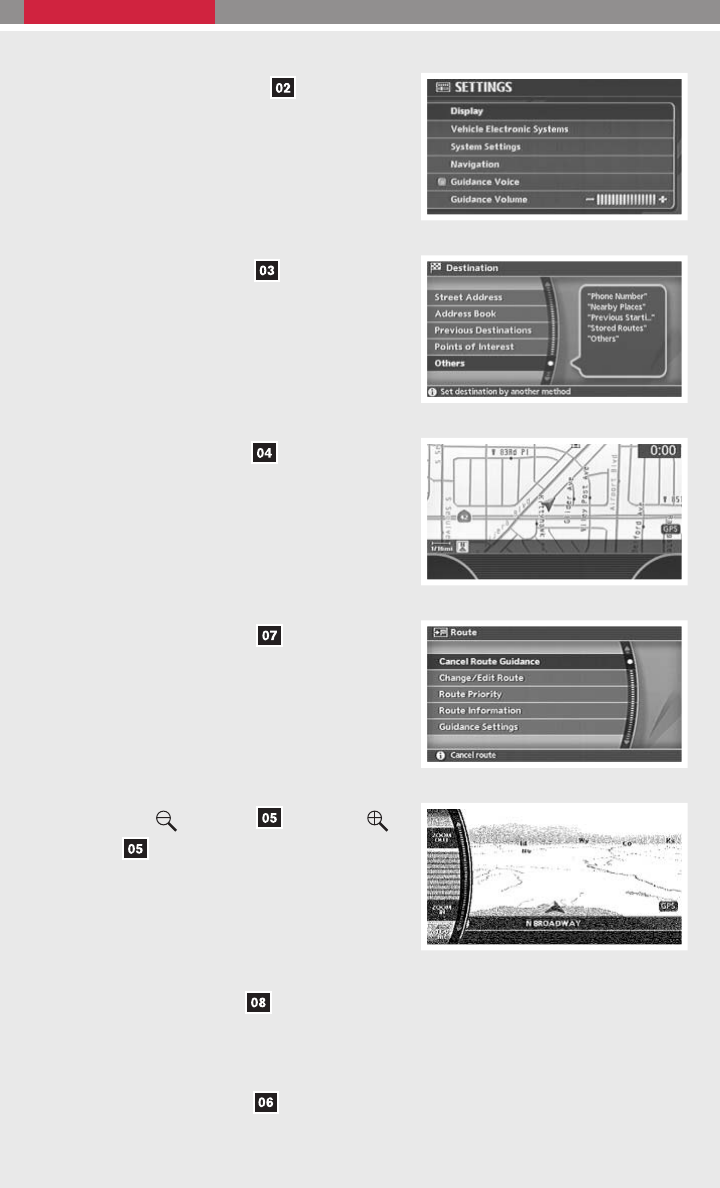
SETTING BUTTON
Ⅲ Press the SETTING button to change or
set navigation preferences.
DEST (DESTINATION) BUTTON
Ⅲ Press the DEST button to display the
address book and alternative ways of pro-
gramming a destination.
MAP BUTTON
Ⅲ Press the MAP button to display the
current location map screen.
ROUTE BUTTON
Ⅲ Press the ROUTE button to display vari-
ous ways to modify the route to a destination.
ZOOM OUT/IN BUTTONS
Ⅲ Press the button or the
button to increase or decrease the scale
of the map display.
BACK BUTTON
Ⅲ Press the BACK button to return to the previous function shown on the navigation
display.
VOICE BUTTON
Ⅲ Press the VOICE button
to hear the current navigation situation.
21


















