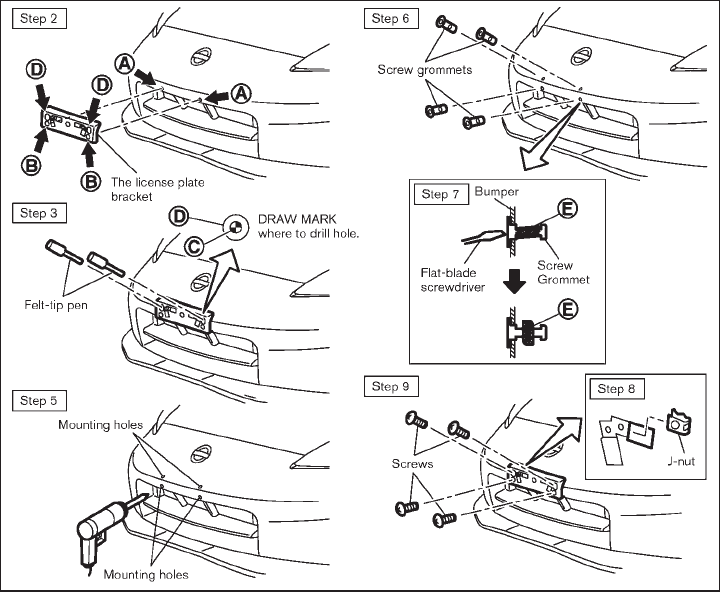
Black plate (393,1)
Model "Z34-D" EDITED: 2009/ 9/ 10
STI0650
FOR NISMO MODELS
Use the following steps to mount the license
plate:
Before mounting the license plate, confirm that
the following parts are enclosed in the vinyl bag.
. License plate bracket
. J-nut 6 2
. Screw 6 4
. Screw grommet 6 4
1. Park the vehicle on flat, level ground.
2. Temporarily place the license plate bracket
while aligning points
*
A
of the front bumper
fascia with holes
*
B
in the license plate
bracket.
3. Confirm that points
*
A
and
*
B
are aligned.
Hold the license plate bracket and mark the
points
*
C
on the bumper facia through the
center of the holes
*
D
with a felt-tip pen.
4. Remove the license plate bracket.
5. Carefully drill two shallow pilot holes
*
A
and
*
C
using a 0.39 in (10 mm) drill bit at
the marked locations. (Be sure that the
drill only goes through the fascia.)
6. Insert grommets into the hole on the fascia.
Technical and consumer information 9-15


















