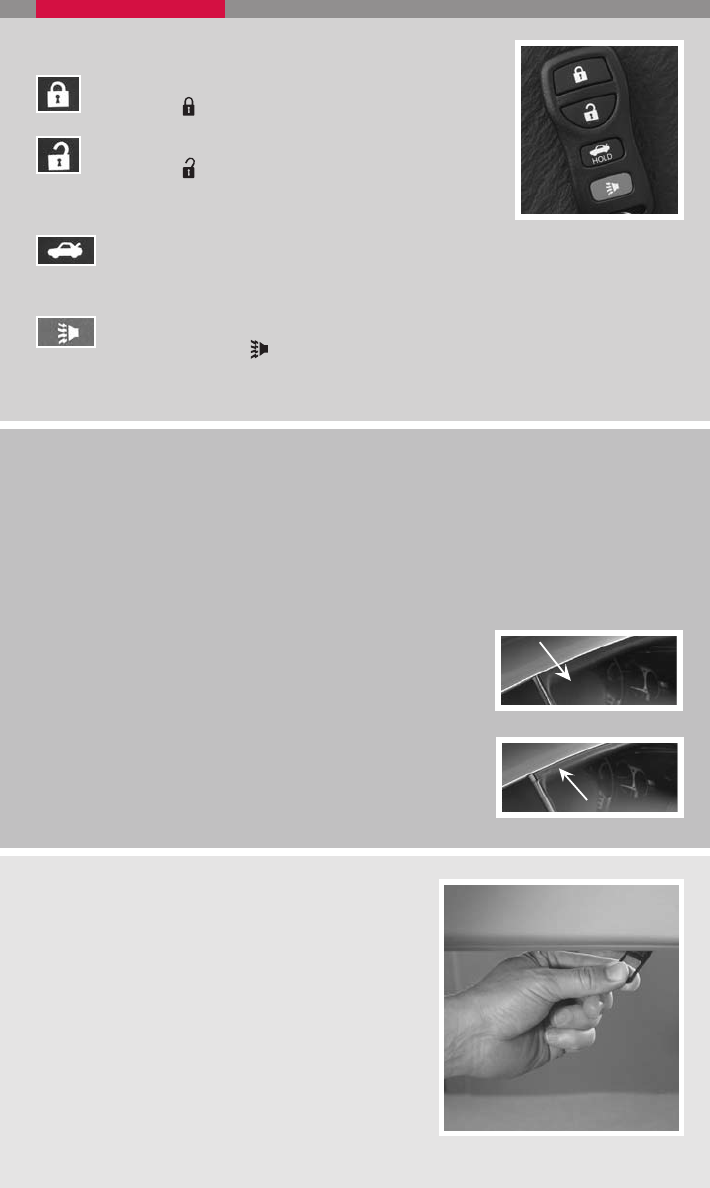
REMOTE KEYLESS ENTRY SYSTEM
LOCK DOORS
Press the
LPD0150
button to lock all doors.
UNLOCK DOORS
Press the
lpd0151
button once to unlock the driver’s door
only. Press the button again within 5 seconds to
unlock all doors.
RELEASING HATCH/TRUNK LID
Press and hold the trunk release button for longer than 0.5 seconds to open
the trunk lid.
USING THE PANIC ALARM
Press and hold the button for longer than 0.5 seconds. The panic alarm will
sound and the headlights will stay on for 25 seconds. The panic alarm stops
when it has run for 25 seconds, or when any button is pressed on the keyfob.
POWER WINDOWS
The power windows operate when the ignition key is in the ON position, and for about
45 seconds after the ignition key is turned to the OFF position.
Automatic Adjusting Function:
The front door power windows have an automatic adjusting function. This ensures the
windows close completely to help seal against wind noise and weather leaks.
When the front doors are being opened, the windows
automatically lower slightly to avoid contact between the
windows and the side roof panels.
When the doors are closed, the windows automatically raise
slightly.
SECONDARY REAR HATCH RELEASE
Your vehicle is equipped with a secondary rear
hatch release mechanism. This allows opening of
the rear hatch in the event of a discharged battery
or in an emergency.
The secondary rear hatch release is located
under the strut tower bar (Coupe), or inside the
storage bin compartment (Roadster - upper right
side).
To open the rear hatch from the inside, firmly
pull the release handle to the left towards the
passenger side until the lock releases.
















