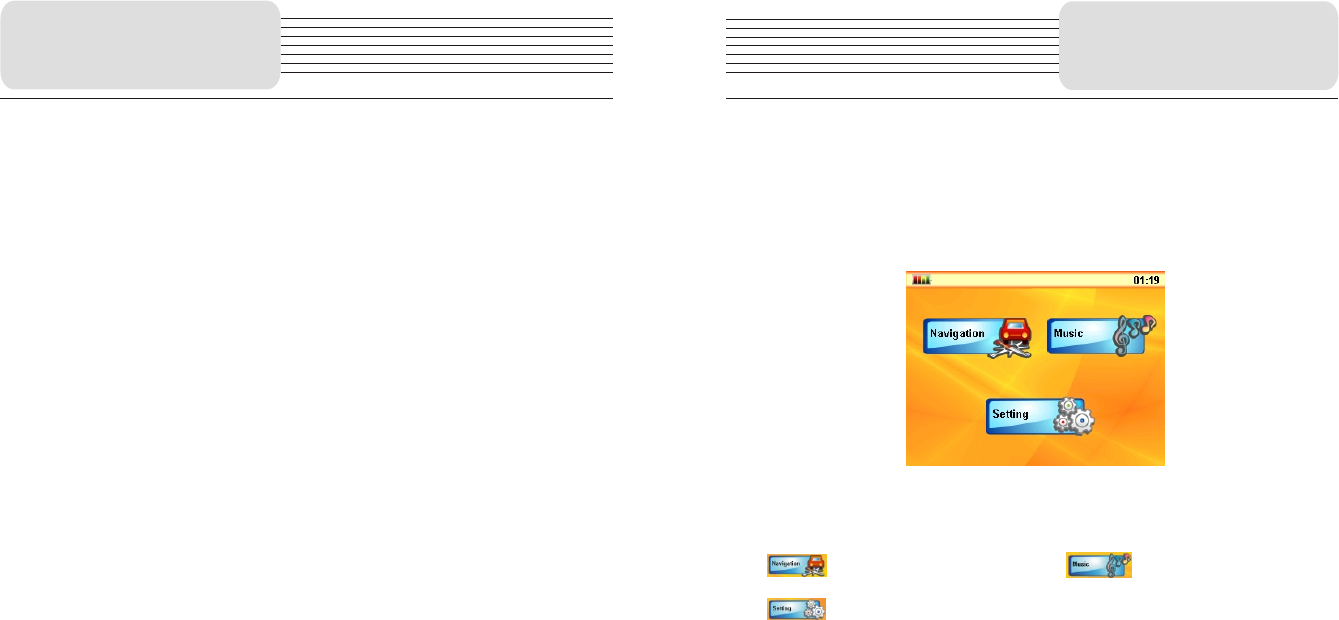
programs and switches into the computer communication interface;
4. After communication is completed, remove the MINI USB cable. The GPS
navigation device continues to run the suspended programs.
【 Note】 Data Security: Please backup system data into external storage
devices before upgrading system data. Our company shall not be held
responsible for system data damage or loss.
【 Note】 During the connection between the GPS navigation device and
computer, the GPS navigation device will suspend other operations.
【 Note】 During the connection between the GPS navigation device and
computer, executing any of the following actions causes the system to
terminate communication with the computer and result loss of un-transmitted
data:
1. Removing the MINI USB cable;
2. Pressing power button to turn off;
3. Using the reset button or battery switch to restart system;
4. Clicking the close button on the upper right corner of the window.
Chapter Ⅰ
10
Chapter Ⅱ
Basic Operations
Chapter II Basic Operations
This chapter provides a brief introduction to the main interface of the
device and also issues basic guidelines to maintain and preserve the
device.
2.1 Main interface and its functions
2.1.1 Main interface of system:
Function description:
In the main menu, there are three items for selecting. Touch the corresponding
item to enter.
Tap ( )to enter navigation mode, tap( ) to enter the MP3 player,
tap ( ) to enter the settings menu.
2.2 Maintaining the S3 navigation device
With proper care, the GPS navigation device can be a reliable navigation and
recreation mate. Please comply with the instructions given below to maintain
the device and ensure long-life and error-free use of the GPS navigation device.
Protect screen: Pressing the touch screen hard will damage screen.
Please use the touch pen to click and operate the GPS navigation device. Use a
soft cloth sprayed with a little industrial glass cleanser to clean the screen.
Avoid directly spraying cleanser onto the screen.
【Note】 You must close the GPS navigation device before cleaning the touch
screen.
Don't drop the device: Dropping the device from heights, a sudden impact
and similar actions may cause damage to precision components like the screen.
11















