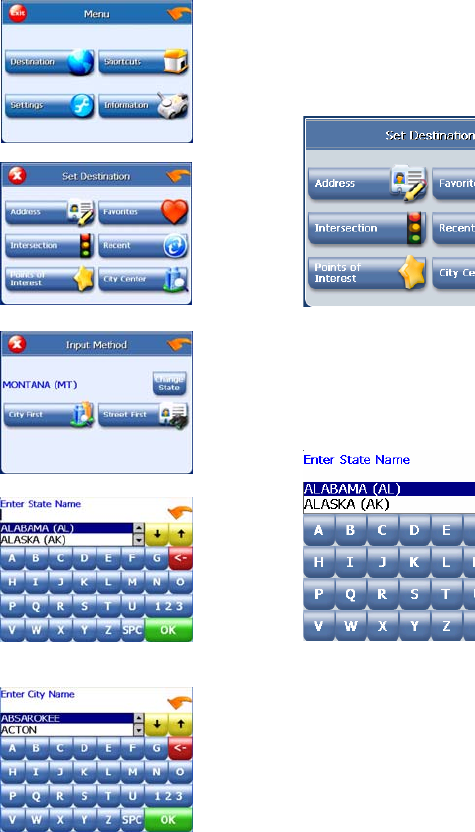
- 15 -
To enter an intersection as a destination using City First:
1.
Tap MENU.
The
main
menu appears.
2. Tap Destination. The Set Destination screen appears.
3. Tap Intersection. The Input Method screen appears.
4. If you need to change the region:
•
Tap Change State. The Enter State Name screen
appears.
•
Tap the letters to enter the name of the region, or tap
the name of the region.
•
Tap OK when you have selected the region. You
return to the Input Method screen.
5. Tap City First. The Enter City Name screen appears.


















