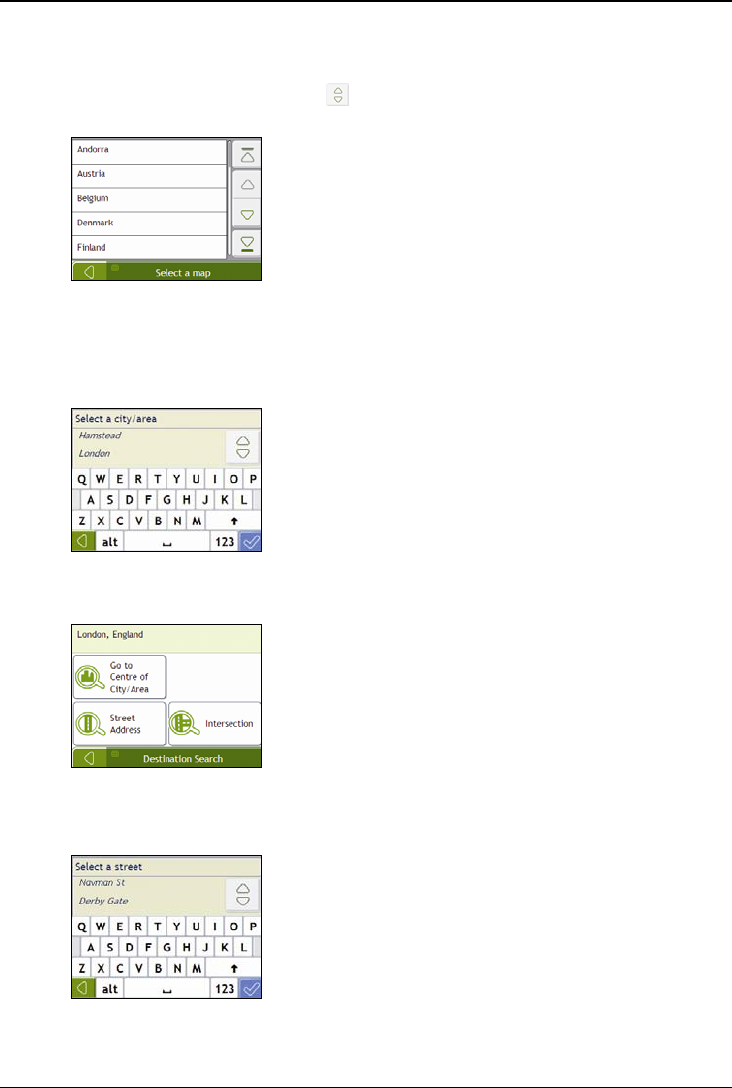
F15/F25 | How do I go from A to B?
16
2. Select the country
Note: If you only have the maps of one country installed and selected, that country is selected for your destination by default and cannot
be changed. Go to step 3.
c) From the Destination Search screen, tap .
The Select a map screen will display.
d) Select United Kingdom from the list.
The Destination Search screen will display.
3. Search for the City/Area
e) From the Destination Search screen, tap City/Area.
The Keyboard screen will display.
f) Use the Keyboard screen to search for London as the city or area of your destination, then tap the search
result.
The Destination Search screen will display.
4. Search for the street name and house number
a) From the Destination Search screen, tap Street Address.
The Keyboard screen will display.


















