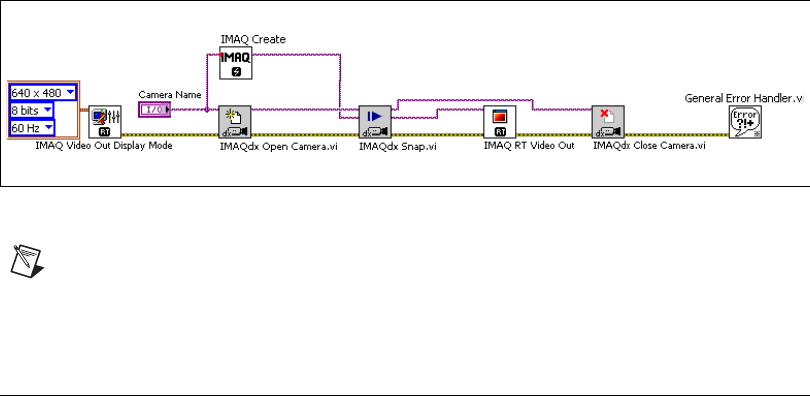
Chapter 4 Using NI-IMAQdx in LabVIEW
© National Instruments Corporation 4-8 NI-IMAQdx User Manual
If you have LabVIEW RT, you can use IMAQ RT Video Out, located at
Vision and Motion»Vision Utilities»IMAQ RT, to display an image on
the monitor connected to your RT device. Use IMAQ Video Out Display
Mode, located at Vision and Motion»Vision Utilities»IMAQ RT, to
configure the monitor for display. Figure 4-8 illustrates configuring the
monitor and displaying an image acquired with IMAQdx Snap.
Figure 4-8. Displaying an Image Using RT Video Out
Note The IMAQ RT Video Out VI is available only on RT devices with Intel i815 or i845
video chipsets. These devices include NI CVS-1450 Series devices, PXI-817x controllers,
and PXI-818x controllers.
Camera Attributes
To modify camera attributes in LabVIEW, use the IMAQdx Property
Node. Every camera attribute has two parameters: Attribute Name and
Attribute Value.
• Attribute Name—Specify the attribute name with the attribute
property node. The attribute name is a string constant. The attribute
name contains several keywords separated by a double colon
namespace marker. The namespace marker separates different levels in
the attribute tree as described by the driver and the camera.
Use the fully qualified attribute name, for example
AcquisitionAttributes::Timeout, or the short version of the attribute
name, for example Timeout, when specifying the attribute name.
• Attribute Value—Enter a value type for the attribute. The value type
must be compatible with the attribute type. Refer to Table 3-2 for a list
of attribute value types. Use the Range property nodes to find the valid
range for the current camera.


















