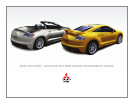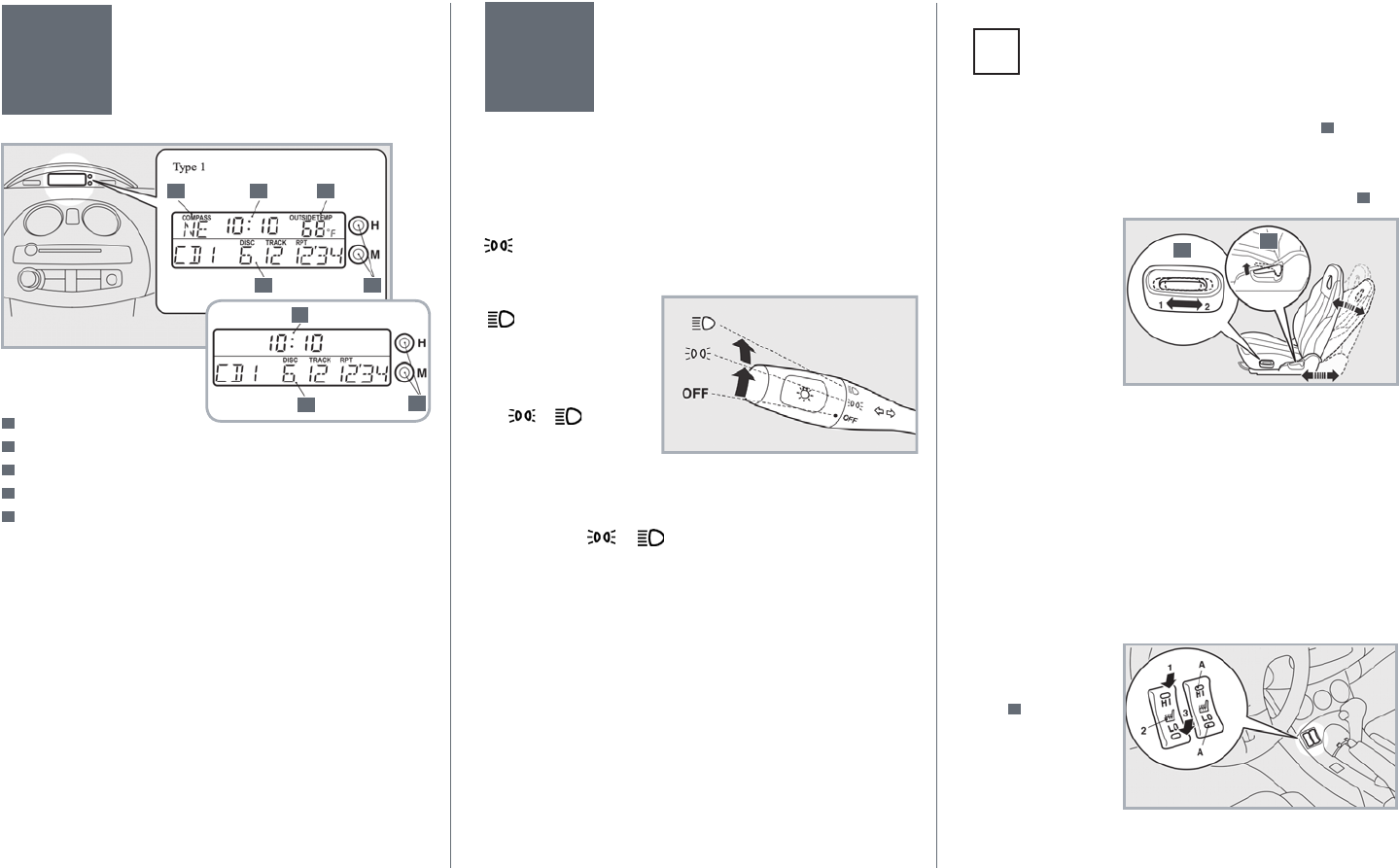
EXTERIOR
LIGHT CONTROL
To TuRn on/oFF The
comBinaTion
headlighT
Rotate the switch at the end of the turn signal lever.
OFF: All the lights will turn off.
: The parking, tail, front/rear side-marker, license plate and
instrument panel lights will turn
on respectively.
: Headlights and
other lights will turn
on respectively.
If the light switch is at
the or ,
the ignition key is turned
to “LOCK” or “ACC”
position or removed from the ignition switch, and the driver’s
door is opened, the lights will automatically turn off. If the light
switch is at the or position, the ignition key is turned
to “LOCK” or “ACC” or removed from the ignition switch, and
the driver’s door is closed, the lights will stay on for about three
minutes and turn
off automatically.
To change The headlighTs FRom
high Beam To loW Beam
Pull the turn signal lever fully toward you to change the
headlight beam height. The high beam indicator comes on
when the headlights are on high beam, and goes off when
the headlights are on low beam.
7
MULTI-CENTER
DISPLAY
display FuncTions
(Main display)
1
Electronic compass
2
Digital clock
3
Outside temperature
4
Audio Mode
5
“H” / “M” Buttons
To adjusT The clock Time
Press the “H” and “M” buttons to set the clock as follows:
H (HOUR) — Press and hold the “H” button until the
correct hour appears.
M (MINUTE) — Press and hold the “M” button until the correct
minute appears.
To change The uniT oF
ouTside TempeRaTuRe
Press the “H” and “M” buttons simultaneously for more than
ten seconds when the ignition key is in the “ACC”
or “ON” position. The display will switch the outside
temperature unit between degree F and degree C.
6
SEAT ADJUSTMENT/CONTROL
poWeR seaT
(If equipped)
• To adjust the seat position, press the bottom switch
A
toward
the front (1) or rear (2) of
the vehicle.
• To adjust the seatback angle, pull the seatback lock lever
B
up gently, leaning
the seatback forward
slightly. Then lean
the seatback back-
ward to a
comfortable position
and release the lever.
• To raise or lower the
front part of the seat
cushion,
raise or lower the front end of the bottom switch.
• To raise or lower the rear part of the seat cushion,
raise or lower the rearward end of the bottom switch.
• To raise or lower the entire seat cushion, raise or
lower the center of the bottom switch.
heaTed seaT
(If equipped)
• To activate/deactivate heated seats:
Press the switch located in front of the oor console box
when the ignition key
is in the “ON” posi-
tion. The indicator
light
A
will
illuminate while the
heater is on.
1 – Heater high
(to heat quickly)
2 – Heater off
3 – Heater low (to keep the seat warm)
1
4
5
2 3
4
5
2
A
B