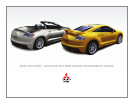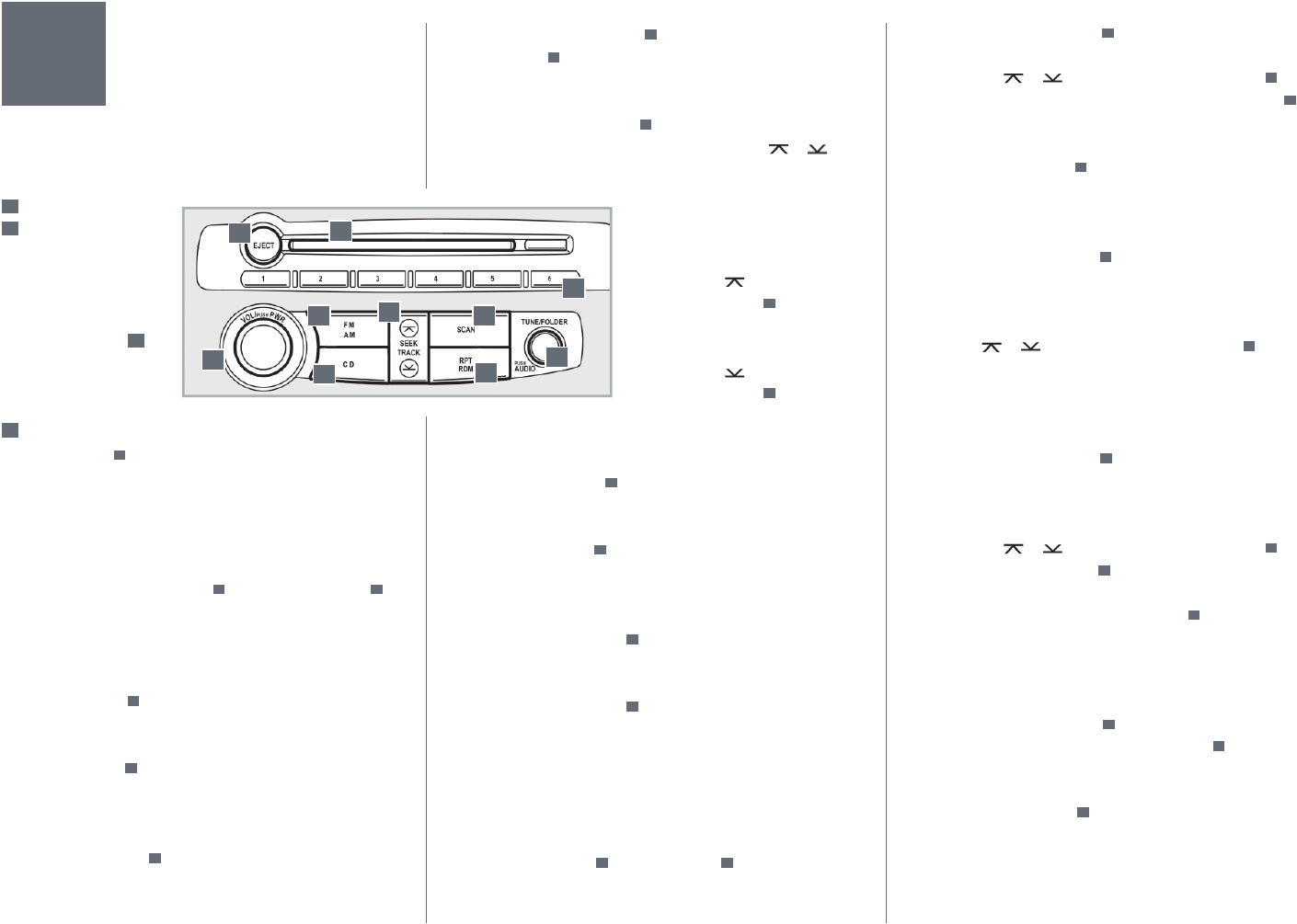
Press the LOAD/EJECT button
C
, then press one of the disc
select buttons
G
to select the slot where you wish to eject the
disc.
To selecT TRack
Use the SEEK/TRACK button
D
to select a desired track
or to fast forward or fast reverse the disc: press the
or
side of the SEEK/TRACK button until the desired track is
reached. The TRACK indicator will
display the number of the selected
track.
To FasT FoRWaRd
Hold down the side of the
SEEK/TRACK button
D
for more than one second.
To FasT ReveRse.
Hold down the side of the
SEEK/TRACK button
D
for more than one second.
To scan cd
Single CD Player
Press the SCAN button
E
. The SCAN indicator will come on,
and the rst ten seconds of each track of the CD will play.
6-Disc CD Changer
Press the SCAN button
E
. The SCAN indicator will come on, and
the rst ten seconds of each track of the selected disc will play.
To exit SCAN mode, press the SCAN button again.
To RepeaT a cd TRack
Press the RPT/RDM button
F
. The RPT indicator will turn on
when the system is in repeat mode.
To Randomly play cd TRacks
Press the RPT/RDM button
F
. The RDM indicator will
turn on when the system is in random mode. If it is an MP3 CD,
tracks selected randomly from all folders in the disc(s) will be
played back.
Radio
To lisTen To The Radio
1) Press the PWR dial
I
or AM-FM button
J
to turn the radio
on and off.
AUDIO TUNING/
CD CONTROL
To seT and play a cd
Single CD Player
Insert a CD into the CD slot
A
or press the CD button
B
with a CD in the player.
The CD indicator will turn
on, then the CD player will
begin playing.
6-Disc CD Changer
Press the CD button
B
and
the CD mode is selected.
CD playback will be started.
Press the disc select button
G
to listen to your desired disc. Each indicator light on each
disc select button
G
shows the condition of each disc slot.
Light off: No disc
Amber: Disc is set
Green: Disc is played (or selected)
To play mp3 cd
Single CD Player
Insert an MP3 CD into the CD slot
A
or press the CD button
B
with an MP3 CD in the player. If an MP3 CD is already in the
slot, playback will start. The folder number and the track
number will appear on the display.
6-Disc CD Changer
Press the CD button
B
if MP3 CDs are already in the CD
changer; playback will start. The folder number and the
track number will appear on the display. Turn the
TUNE/FOLDER dial
H
clockwise or counterclockwise
to select your desired folder.
To ejecT disc
Single CD Player
Press the EJECT button
C
; the CD will stop playing and the CD
will be ejected. The system then will switch to the radio mode.
6-Disc CD Changer
5
(2) Press the AM-FM button
J
to select the
desired band.
(3) Press the
or side of the SEEK/TRACK button
D
to
tune to a station or press one of the memory select buttons
G
to
recall a station memorized for that button.
To selecT Band (am-Fm)
Press the AM-FM button
J
to select the desired band (AM/FM1/
FM2).
Satellite Radio
(if equipped)
Press the AM-FM-SAT button
J
to select the desired band
(AM/FM1/FM2/SAT1/SAT2/SAT3/SAT4).
To Tune The Radio
Automatic Tuning
Press the
or side of the SEEK/TRACK button
D
,
and reception of the station selected will begin. You
can automatically receive available stations, and hear
their programs.
Manual Tuning
Turn the TUNE/FOLDER dial
H
clockwise or
counterclockwise. The radio station will be changed
consecutively by the operation.
To sToRe a Radio sTaTion in The memoRy
(1) Press the or side of the SEEK/TRACK button
D
or
turn the TUNE/FOLDER dial
H
to the station you wish to keep
in the memory.
(2) Press one of the memory select buttons
G
until you
hear a beep. The memory button number and the station
will appear on the display. Six stations can be stored in
each button for each band.
To Recall a pRe-selecTed Radio sTaTion
(1) Press the AM-FM button
J
to select the desired band.
(2) Press one of the memory select buttons
G
to recall a
station pre-selected for that button.
To scan availaBle Radio sTaTions
Press the SCAN button
E
. The SCAN indicator will come
on and the radio will tune consecutively to each available
station for about ve seconds per station. Press the SCAN
button again to stop scanning.
B
C
A
D
E
F
H
G
I
J