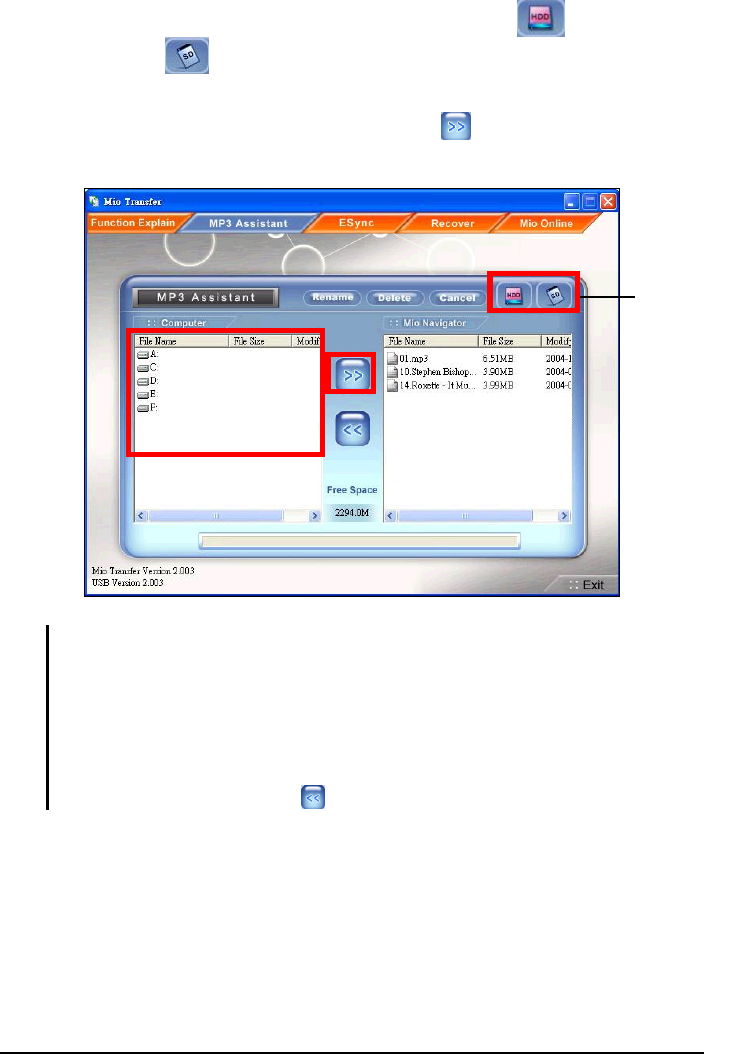
6. For Mio 269 Only: Select your target by clicking the
HDD (device
hard drive) or
SD (storage card) icon.
7. Select the folder where your MP3 files are stored from the left column.
Select the MP3 file you want to copy and tap
. The selected file will be
copied to the target device.
These buttons
appear only for
Mio 269
NOTE:
It is recommended that you use MP3 Assistant to copy MP3 files because it
automatically creates the folder (\ApplicationData\mp3\) during the process. If you are
using other means rather than the MP3 Assistant, be sure to create the folder
\ApplicationData\mp3\ on your target device and copy the MP3 files under this folder.
Otherwise, MP3 Player cannot detect the MP3 files.
You can also copy the MP3 files from your device to your computer by selecting the file
from the right column and click .
38


















