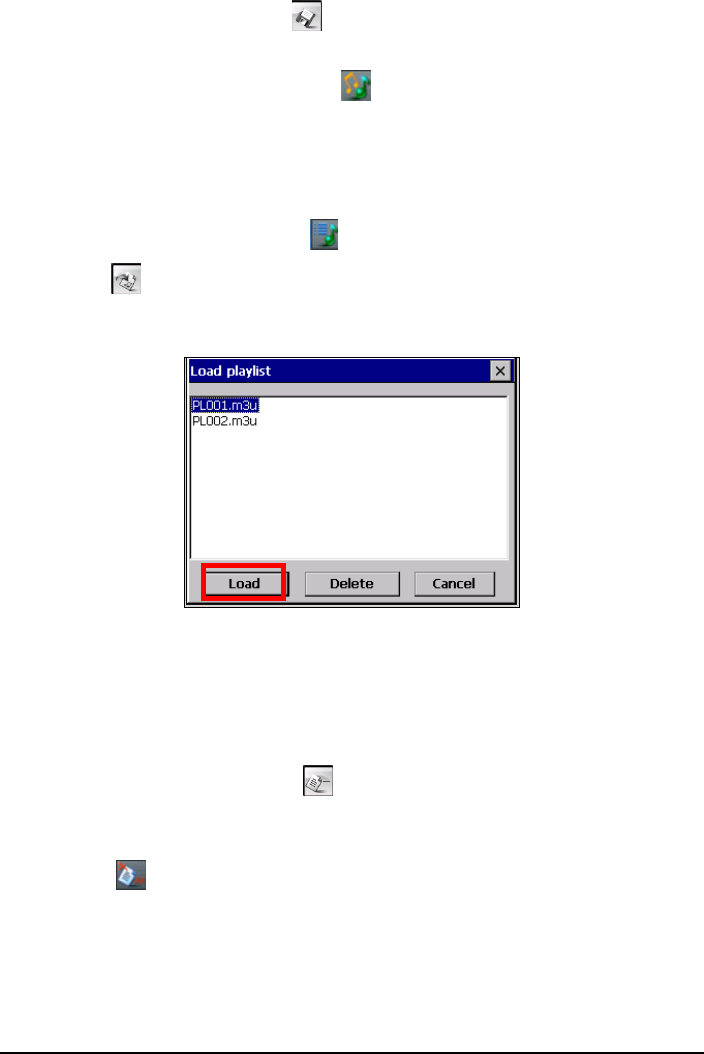
4. To save the play list, tap the
Save Playlist button at the bottom of the
screen and then
Yes.
5. To return to the control panel, tap
on the right toolbar.
Opening a Play List
To open one of the play lists that you have created:
1. After starting MP3 Player, tap
on the right toolbar.
2. Tap the
Load button at the bottom of the screen.
3. Tap the play list you want to open and tap
Load.
Managing Your Play Lists
When you have opened a play list, you can edit or remove the list.
To remove a song from the list:
Tap the song and then tap the
Delete Song button at the bottom of the
screen.
To remove all songs from the list:
Tap the
Delete All button on the right toolbar.
32


















