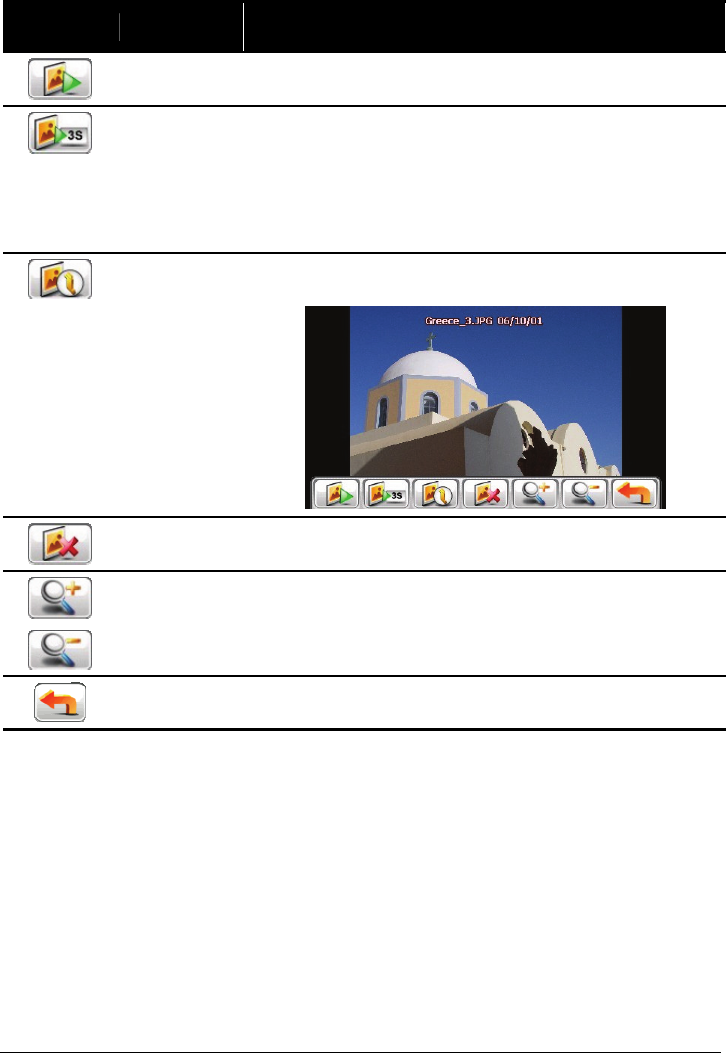
Control
Button
Name Description
Slideshow Starts the slideshow. (See section 3.6 for detailed
information.)
Interval
Sets the length of time each slide is displayed before
moving on to the next slide. Tap the button to switch to the
next available option.
1 second
3 seconds
5 seconds
Information Enables or disables the displaying of the name and date of
the file.
Delete Deletes the current picture.
Zoom Tap the button as many times as needed to zoom in to 1.2x,
1.5x, 1.8x, or 2.0x. When you have zoomed in the picture,
you can drag the picture to view other parts of the picture.
Back
Goes back to the thumbnail view.
28


















