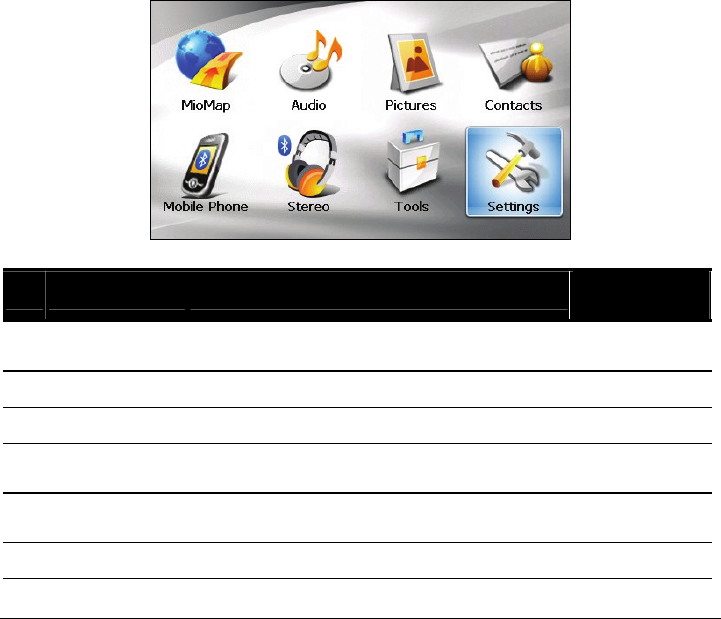
Tap
Touch the screen once with your fingertip to open items or select onscreen
buttons or options.
Drag
Hold your fingertip on the screen and drag up/down/left/right or across the
screen.
Tap and hold
Tap and hold your fingertip until an action is complete, or a result or menu is
shown.
Home Screen
The first time you initialize your device, the Home screen appears. The Home
screen is your starting place for various tasks. Tap a button to start a program or
open another menu. When you exit a program, you are back to the Home screen.
No. Button Name Description
For Detailed
Information
MioMap Starts the navigation software. See the MioMap
manual
Audio Plays audio files. Chapter 2
Pictures Displays picture files. Chapter 3
Contacts Keeps a list of names, addresses, and phone
numbers.
Chapter 4
Mobile Phone Searches for Bluetooth mobile phones for a
connection.
Chapter 5
Stereo Searches for Bluetooth headsets for a
connection
Chapter 5
11


















