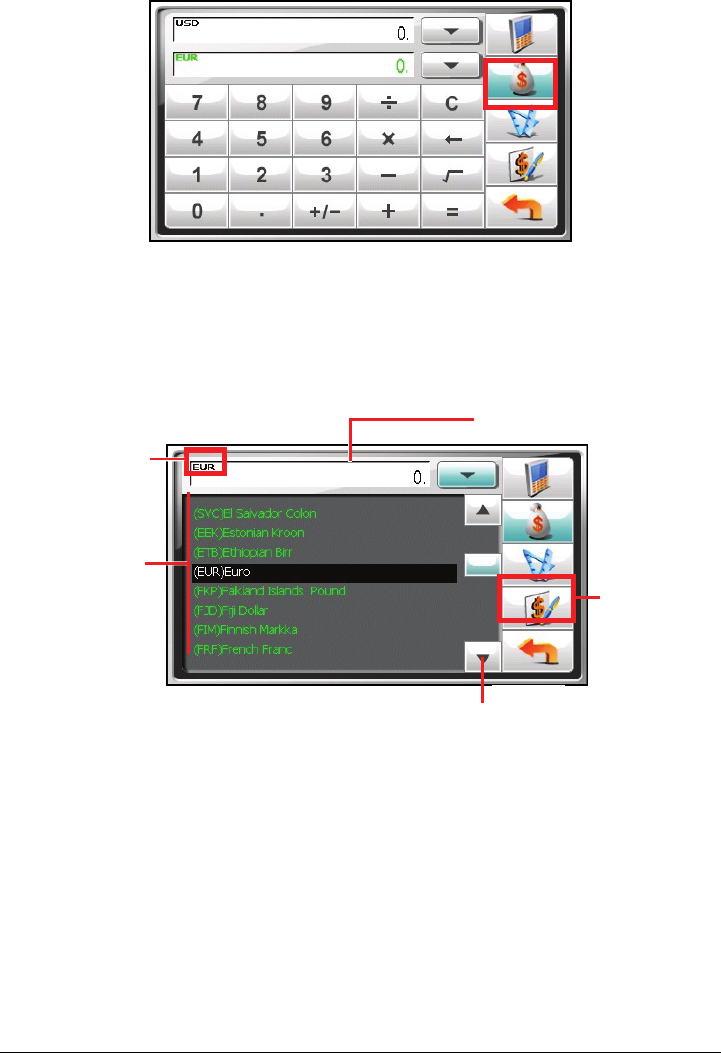
3. Tap the down arrow next to the input field to display a list of currencies and
select the currency to convert from. When a currency is selected, the
abbreviation of the currency will be displayed on the upper left corner of the
input field.
Currency scroll list
Scroll bar
Tap to go to the
editing screen.
Currency indicator
Input field
4. Tap the down arrow next to the output field to display a list of currencies and
select the currency to convert to. When a currency is selected, the
abbreviation of the currency will be displayed on the upper left corner of the
output field.
56


















